
With CRMJetty Portal, admin can change the theme of their portal to engage more customers, display business goals more precisely, and make the portal look attractive.
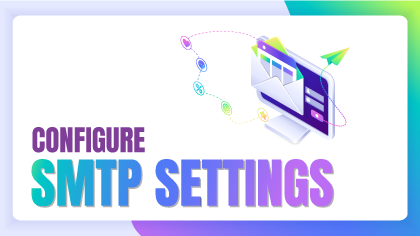
SMTP needs basic information and it does a lot of work for you. You can configure SMTP settings for the portal seamlessly with the steps shown in this video.

Adding language translations can be tricky but not with CRMJetty Portal. You can choose from the variety of languages provided with the portal or customize it and add your favorable languages to the portal. Watch the video to know how can you manually.
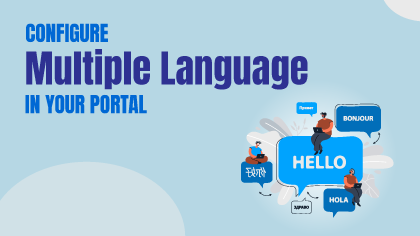
Google Translate is one of the most accurate language translators. It is reliable and can be easily configured in yur portal. Watch the video to know how.

Syncing CRM data to portal is the most challenging part but not with CRMJetty Portal. With the shown steps, you can sync entity/object layout in a hassle-free way from CRM to Portal.

Creating user form is an important task as you cannot miss out on any details. With CRMJetty Portal, you can create customized user form for admin and include all the user form details you need. Watch the video to know how you can do it.

Want to make block level changes? Well, you can configure everything from a field to view style, icon, background color to font color and style. Check out this video and manage your blocks in the column using pagebuilder.

Our Salesforce portal not only allows you to customize the layout by dragging and dropping the components, but also lets you change the style and color of it. From a specific field to the entire page, you can change the color, set styles, organize them, and do a lot more. Watch this video to learn everything about layout design.

We know how important it is to secure the data. Hence, our Salesforce customer portal comes with features like two-factor authentication and recaptcha for double layer of protection. The features help you verify whether the action is performed by an authorized person or not. Here’s the guide to enable it on the portal login page.

Not everyone is a developer but everyone likes designing their own space in their own way. So, our Salesforce customer portal allows you to add portal pages just the way you want. You can configure the layout by selecting from the given options. Watch this video to learn how to create pages using page builder blocks.