Knowledge Base block is used to set the Knowledge base articles, blogs or instructions in the customer portal under the Knowledge base modules.
Navigate to Pages or Customer Portal ➤ Manage Pages. You will find some of the predefined portal pages that you can edit as you want to display in the Customer Portal.
To make changes in existing portal pages, click on any page, you will navigate to the “Edit block” page of that portal page.
By clicking on the + (Add) icon, you will find the ‘Search for a block’ popup, you need to select the Knowledge base block from the ‘Salesforce Portal’ blocks.
Note: Knowledge base page is not automatically created when the CRM is connected, you need to create it manually.
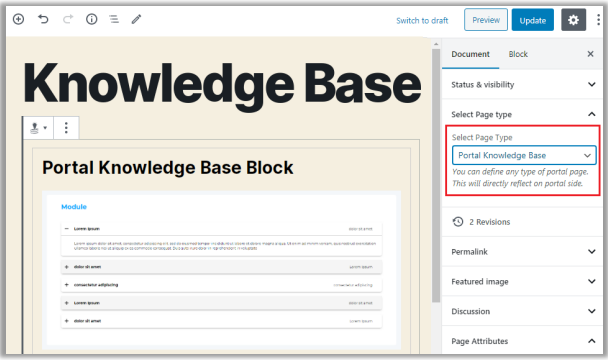
- You must select the “Page Type” as Portal Knowledge Base Page. So, it will be defined as a Knowledge base page.
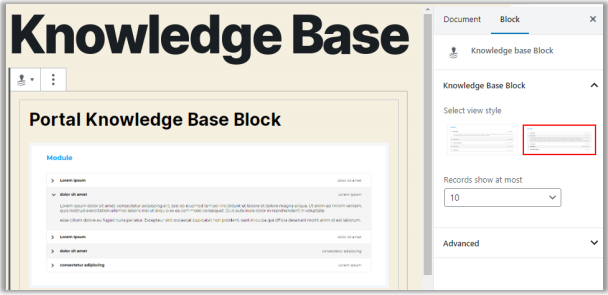
- By selecting the “Knowledge base” block content, you can edit the following options under the “Block” tab:
- Records show at most: You can select the maximum records to display per page.
- There are two predefined styles provided for the ‘Case Deflection’ block:
- Style 1

- Style 2




