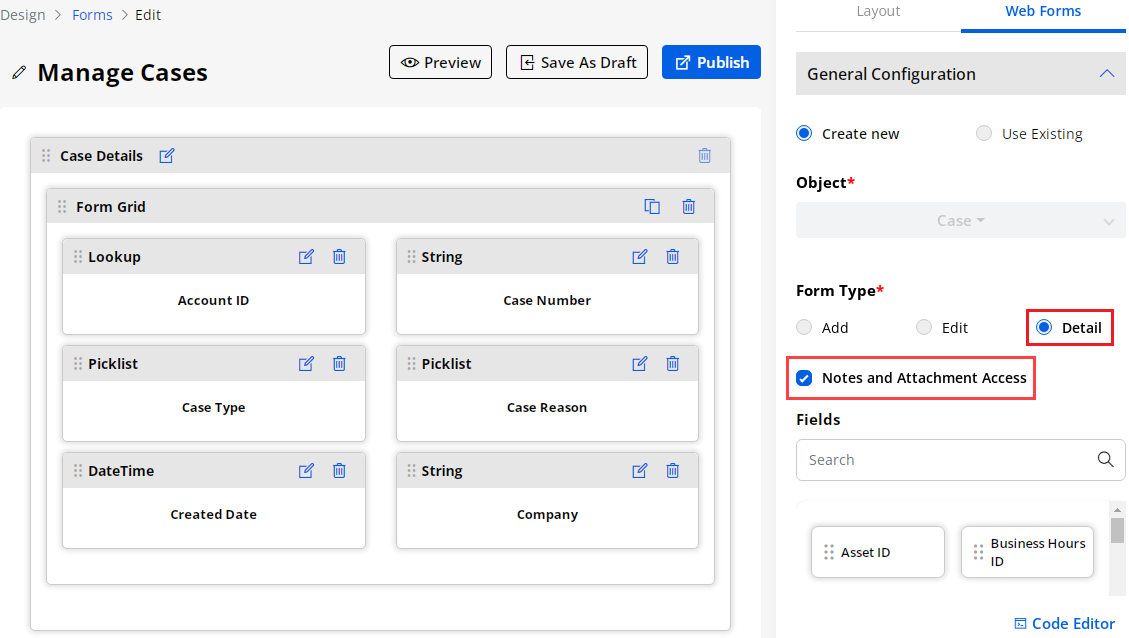If you are designing the ‘Detail’ form of any object, you can enable the notes with attachments for the detail form of any object in the customer portal. By clicking on the “Detail” form type, you will see the Notes and Attachment Access checkbox.
By ticking the Notes and Attachment Access checkbox, you are allowing the portal users to add any “Notes” for further communications with the “Attachment” of required files. After enabling the “Notes and Attachment Access”, publish the page to apply the changes to the form.