
You can allow the portal users or new portal users to log in or register through Google ID (Gmail). Just insert the client ID and secret key by watching the video.

Security cannot be compromised in the world where hackers are growing rapidly, reCaptcha feature is a must for securing your portal from data. Here is how you can enable it in CRMJetty Portal
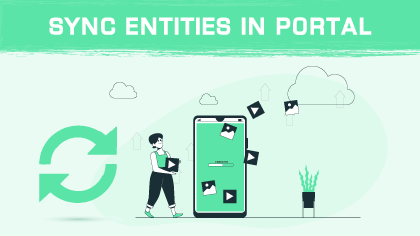
Once you successfully authenticate the CRM, you can enable the CRM entities from the Entity Configuration.Watch the video to know how easily you can sync created entites and every update on it in the Portal.

You can create a role for sub admin user and give them limited access to the data to secure the information. Watch the video to know how you can do this.

You can give limited rights to desired people with CRMJetty Portal. This will ensure security to the data. Watch to know more details.

With CRMJetty Portal, you can choose who you want to give rights to access the data and who you want to restrct from viewing the data. Watch to know the details.

Creating workflow can be a tricky process but not with CRMJetty Portal. You can create a workflow to load specific type of data in portal listing and streamline your business. Watch to know how.

Offer convinience to your customers by giving them different payment options including Stripe gateway. Watch how to enable this secure payment option.
Enable secure and easy way of payment for your customers by enabling PayPal payment gateway. Watch to know how you can do it.