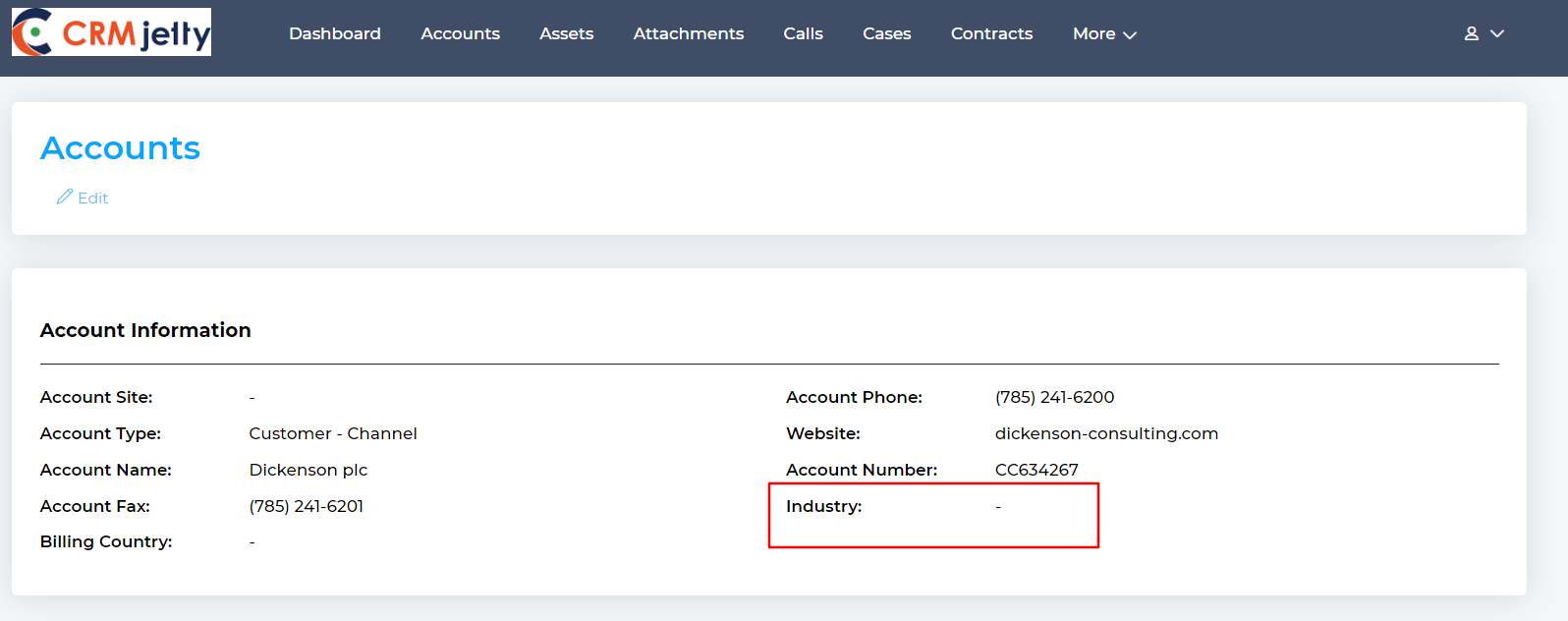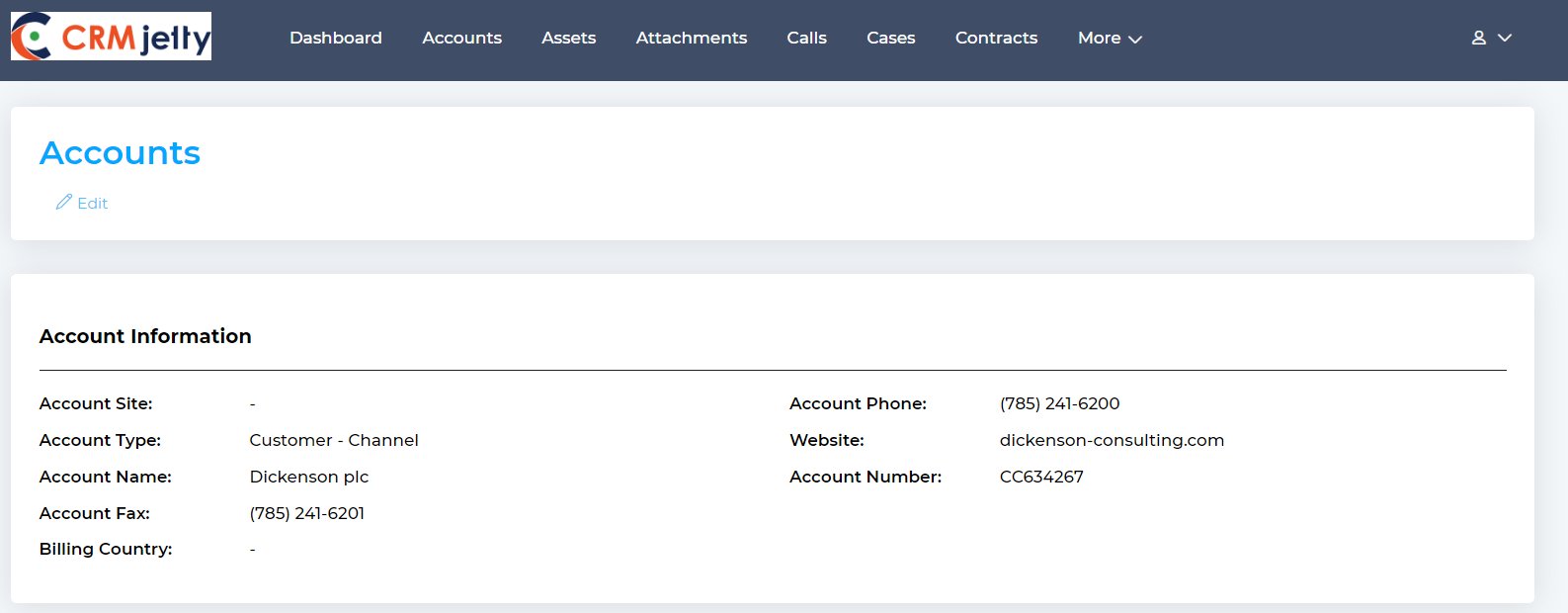Yes, you can remove the required fields from the Detail View into the layout. Here is how you can do so.
Salesforce Classic
Navigate to the Layout Settings ➤ Detail View, you will get the “Detail View Layout” section.
Remove
If you want to remove any field, click on the “Remove” button of the field.
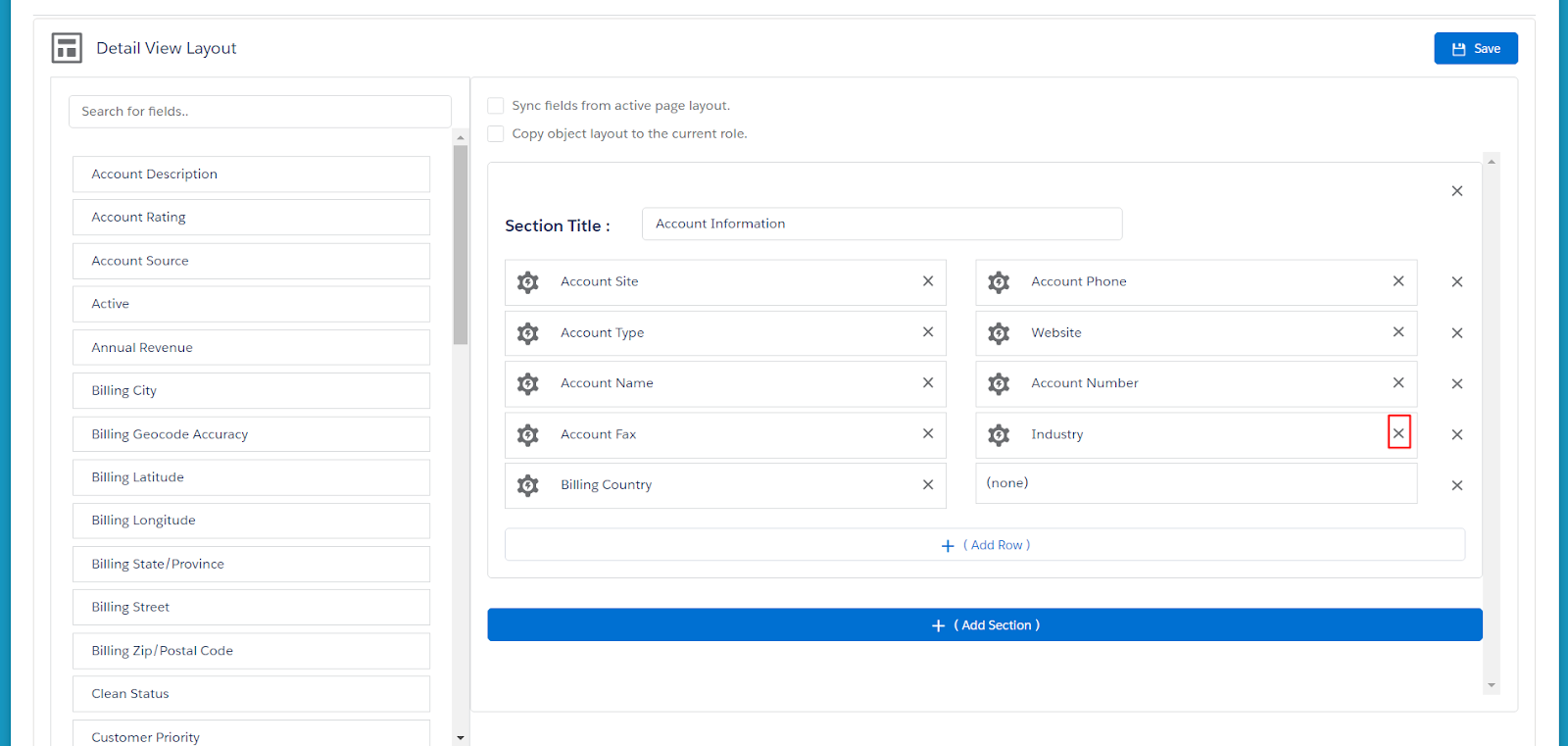
After removing any field press the “Save” button to save the configurations in your store.
Salesforce Lightning
Navigate to the App Launcher ➤ Layout Settings ➤ Detail View, you will get the “Detail View Layout” section.
Remove
If you want to remove any field, click on the “Remove” button of the field.
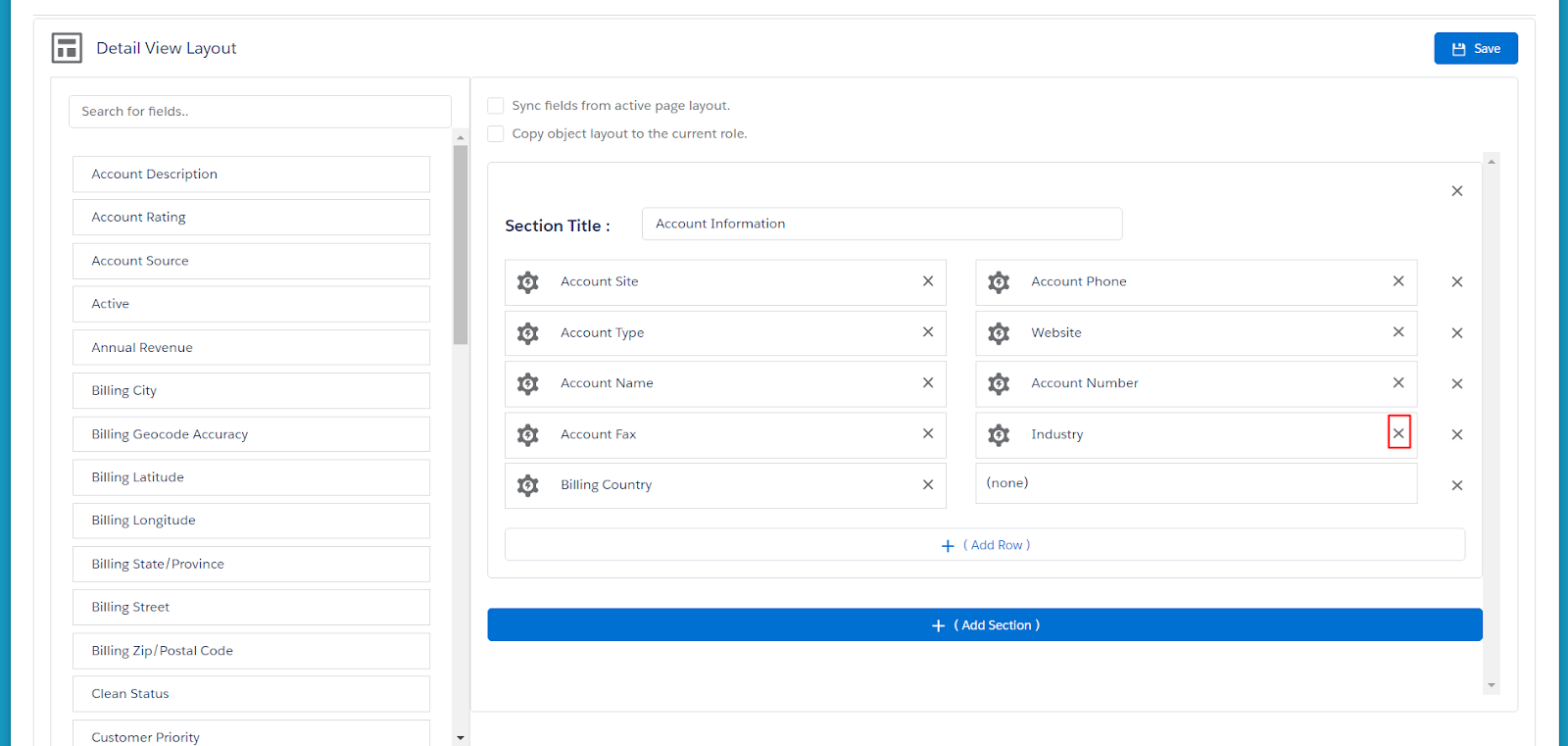
After removing any field press the “Save” button to save the configurations in your store.
Frontend
After configuring the backend the user can see the changes at the frontend. As we have removed the “Industry” field from the “Detail View”, it has been removed from the frontend as well.