Yes, you can create multiple roles in the Portal. Here are the steps to create multiple roles in the Portal.
Salesforce Classic:
For role settings, click on the ‘All Tabs’ icon and you will be redirected to the All Tabs screen. Now click on ‘Customer Portal Roles’.
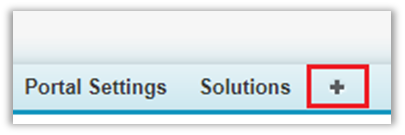
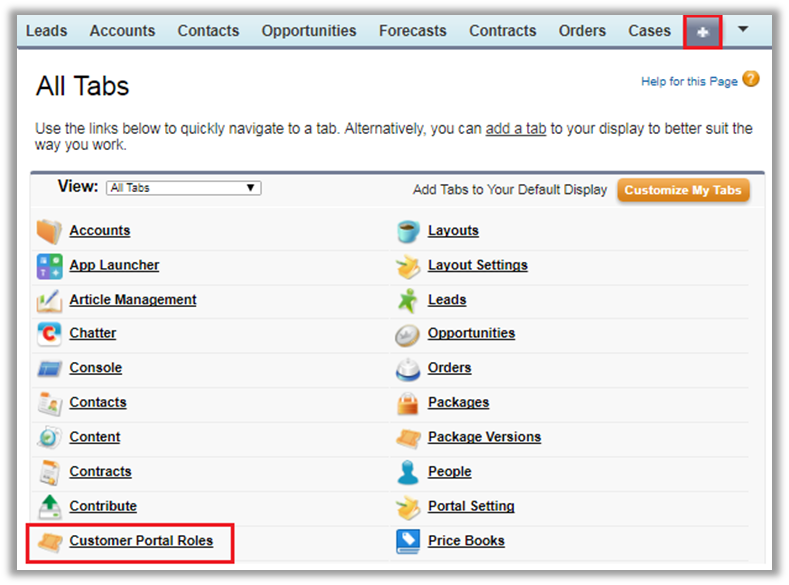
Now for adding a new role, click on “New” and fill the following details .
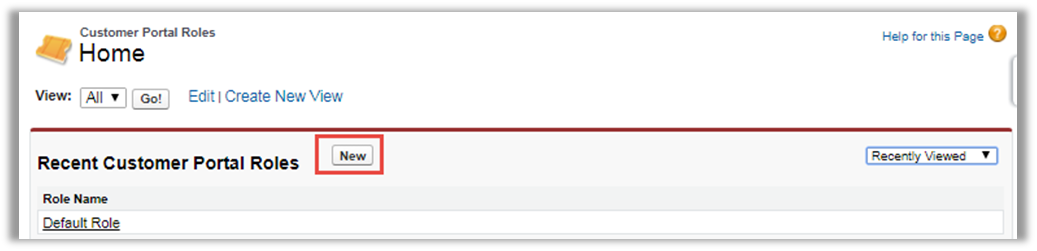
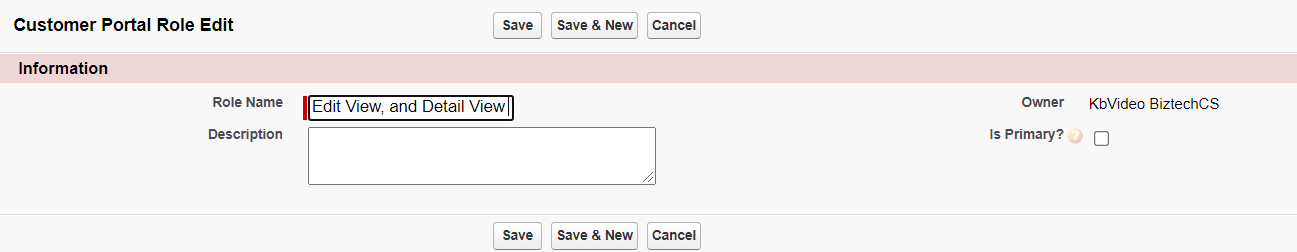
Role Name: Enter the Role Name.
Description: Enter the description for the Role.
Is Primary: Tick Mark if the role is primary.
After configuring all the details click on the “Save” button to create the multiple roles.
Salesforce Lightning:
For role settings click on the ‘App Launcher’ icon and you will be redirected to the All Item screen. Now click on ‘Customer Portal Roles’
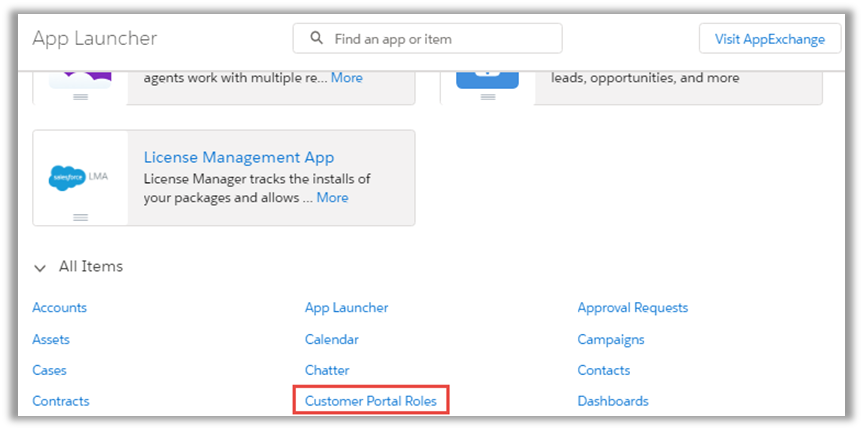
Now for adding a new role, click on “New” and fill the following details.
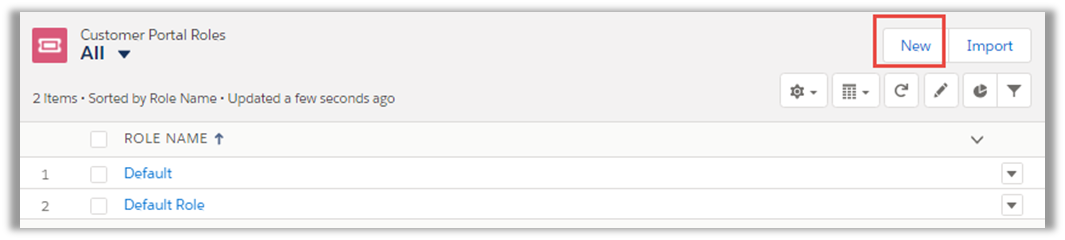
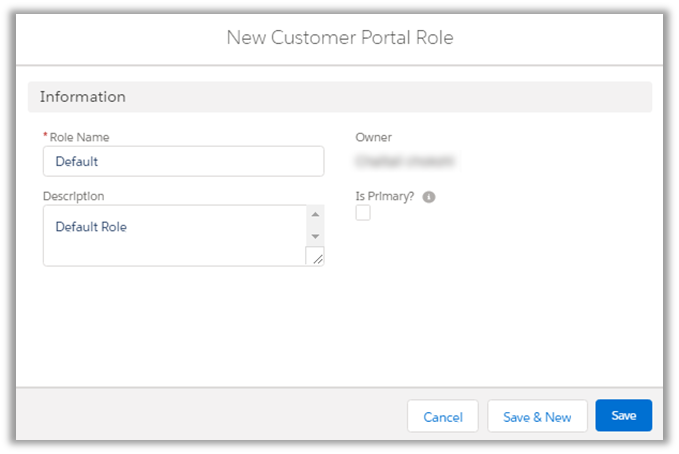
Role Name: Enter the Role Name.
Description: Enter the description for the Role.
Is Primary: Tick Mark if the role is primary.
After configuring all the details click on the “Save” button to create the new role.



