The reCaptcha protects your website/web portal against spam and other types of automated abuse. To enable reCaptcha you have to navigate to reCaptcha in the Customer Portal and enter the reCaptcha Site Key and reCaptcha Secret Key.
- reCaptcha Site Key (public key): It is used to render the reCAPTCHA within a page.
- reCaptcha Secret Key (Private key): It is used for performing server-side validation.
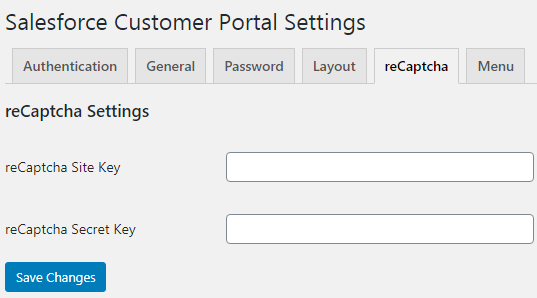
Note: You can get the reCaptcha Site key & Secret key from here.
After enabling the reCaptcha, click on the Save Changes button to save the changes.



