Any changes are done at the back-end of Salesforce; you need to sync it with your WordPress CMS to execute the updates at the user side of the portal. Here is how you can sync it.
WordPress Backend
Navigate to the Customer Portal ➤ Settings ➤ Authentication, you will land on the “Salesforce Customer Portal Settings” page. Now scroll down and click on the “Sync” button to sync the changes.
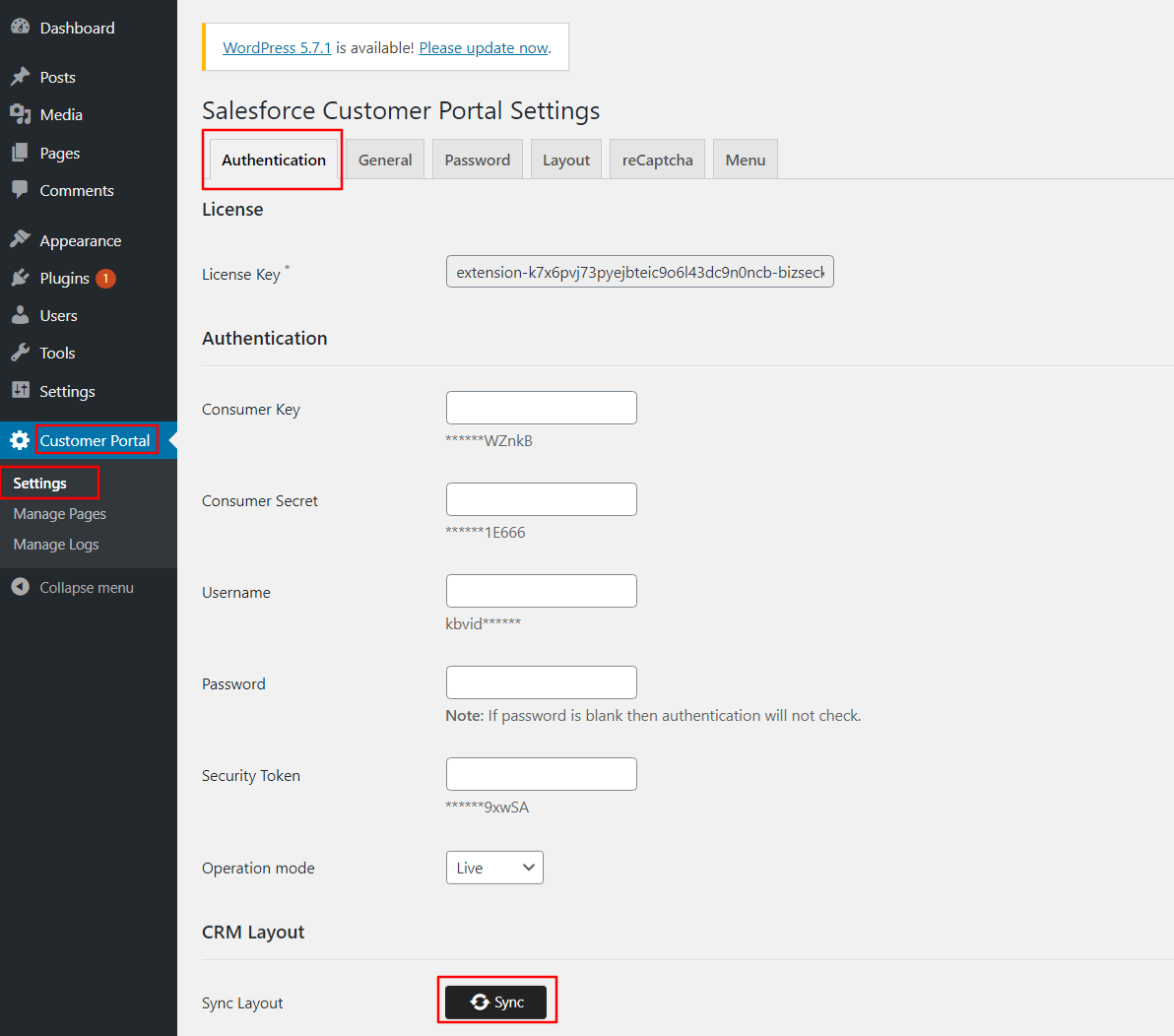
Once you sync it at the backend of WordPress, the changes will be reflected for the user end of the portal.



