Yes, you can edit any existing Email Template from the list. And you can set different email templates as per requirements for different email actions (Ex. Registration, Forgot Password, Verify Email etc.).
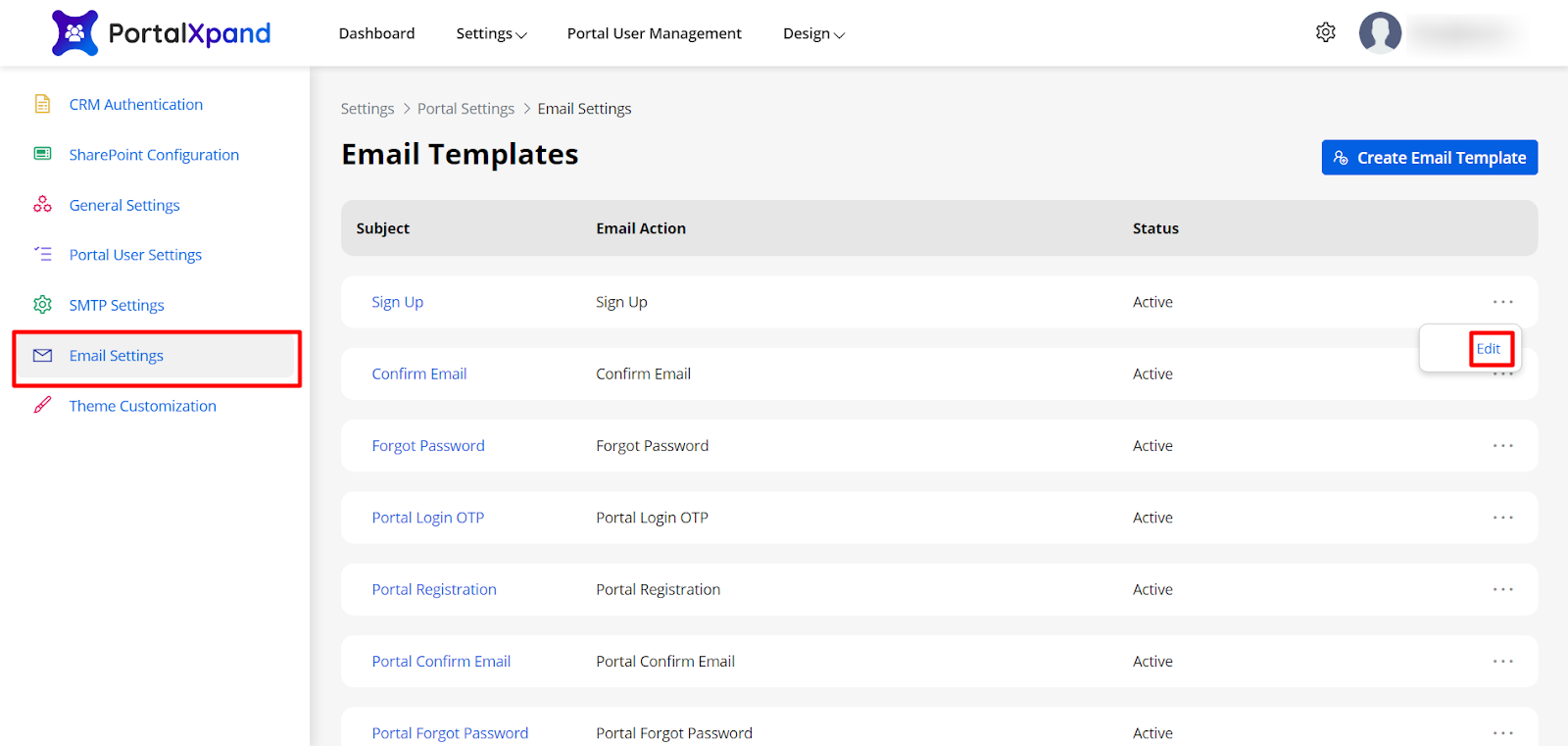
Go to Settings ➤ Portal Settings ➤ Email Settings, you will land on the “Email Templates” page.
Edit Email Template
To edit any email template, click on the “Edit” button and you will be redirected to the “Edit Email Template” page.
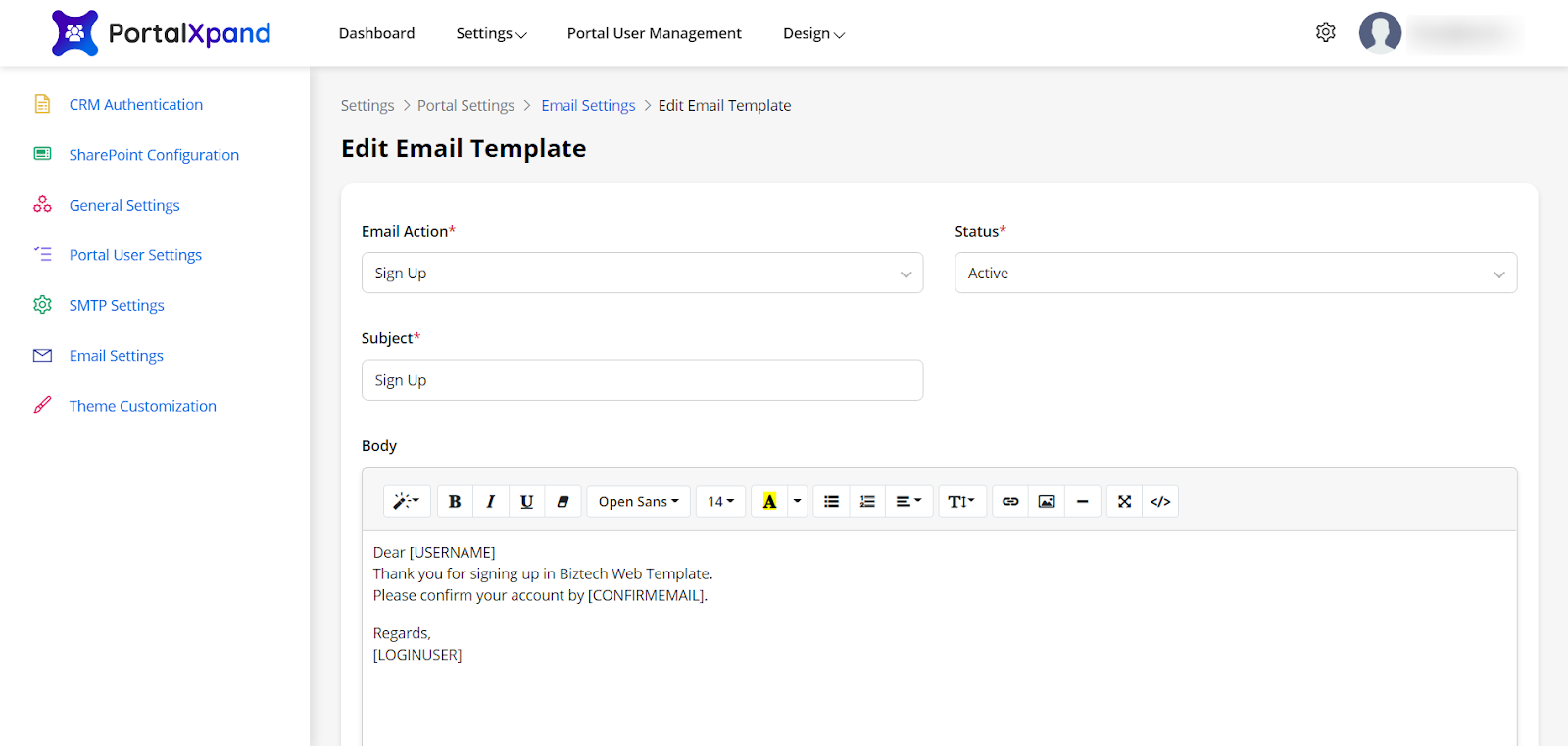
Edit the template as per your wish and click on the “Save” button to save the updated template.



