Yes, you can enable a Custom Module in the Salesforce portal. For that all you need is an account of our Salesforce Customer Portal. If you have an account, just login to your account and navigate to Object Configuration.
For Salesforce Classic:
The customer portal provides features to enable/disable the Salesforce Objects from the ‘Object Configuration’.
To enable any object, select it under the ‘Disabled Objects’ and click on the Add button to enable it in the customer portal and to disable any object, select the enabled object and click on the Remove button.
So similarly, if you want to enable Custom Modules (i.e. DataSet), select it under the ‘Disabled Objects’ option and click on the Add button to enable it in the Customer Portal.
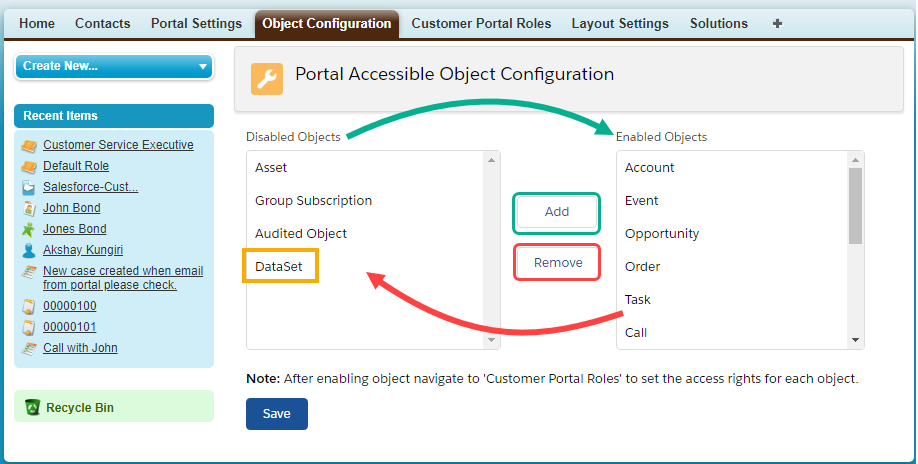
Now click on the Save button to save the changes.
For Salesforce Lightning:
The customer portal provides features to enable/disable the Salesforce Objects from the ‘Object Configuration’.
To enable any object, select it under the ‘Disabled Objects’ and click on the Add button to enable it in the customer portal and to disable any object, select the enabled object and click on the Remove button.
So similarly, if you want to enable Custom Modules (i.e. DataSet), select it under the ‘Disabled Objects’ option and click on the Add button to enable it in the Customer Portal.
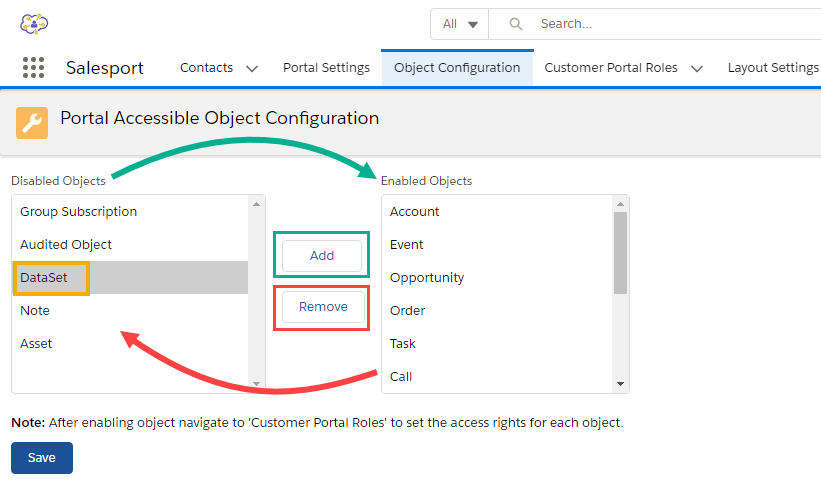
Now click on the Save button to save the changes.



