Yes, CRMJetty Portal offers the configurations for Email Verification and Admin Approval as well. Here are the configurations you can do using “Registration Widget” including Email Verification and Admin Approval.
To create a registration form for the new customers, go to Design ➤ Page Builder ➤ Edit, you will land on the “Manage Page Builder” page. You need to configure the following details:
- Registration Form: Select the ‘form’ for the registration from the list of forms.
- Title: Insert the label to display the title of the Registration form.
- Description: Insert the message for registration.
- Register Button Text: Insert the button label for submission of the registration form.
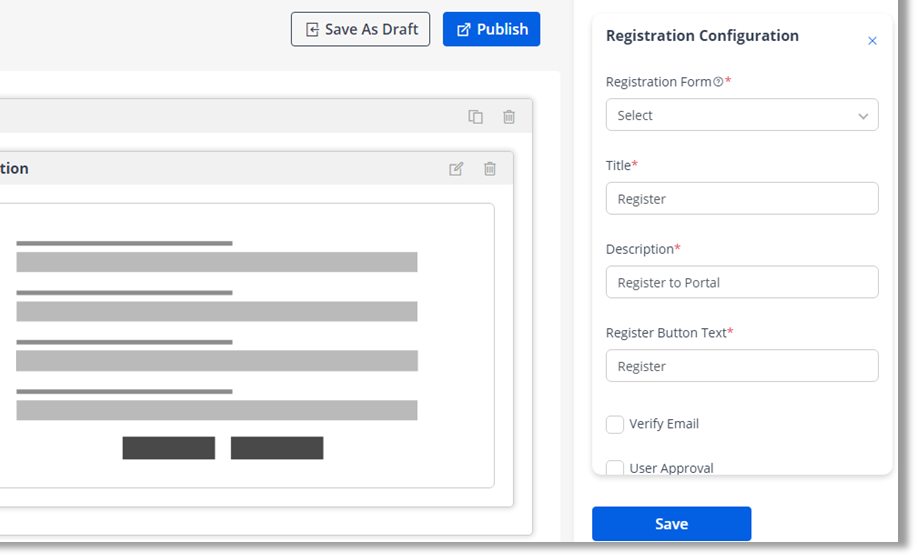
- Verify Email: If you have enabled it from the widget, the new users who are created from the portal need to be verified through the mail once they register.
- User Approval: If you have enabled User Approval from the widget, the admin has to approve the users created from the portal.
After configuring all the details, click on the “Save” button to save the configurations.



