Login to Backend
Navigate to the Design ➤ Pages, you will get the list of all the pages of your site. Now open any page in the Edit mode or Click on the + Create button to create a page where we need to add the video.
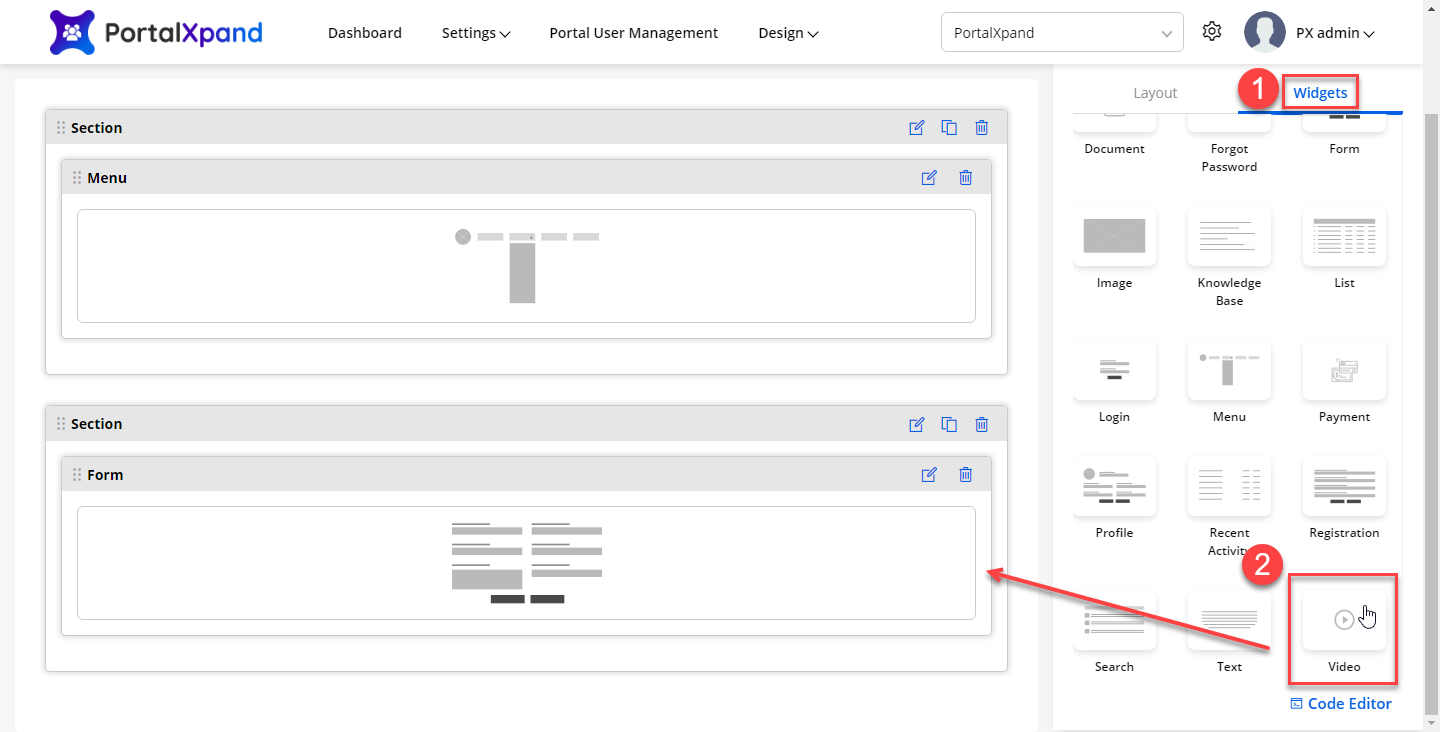
Drag and drop the Video widget to the Section and do the following configurations.
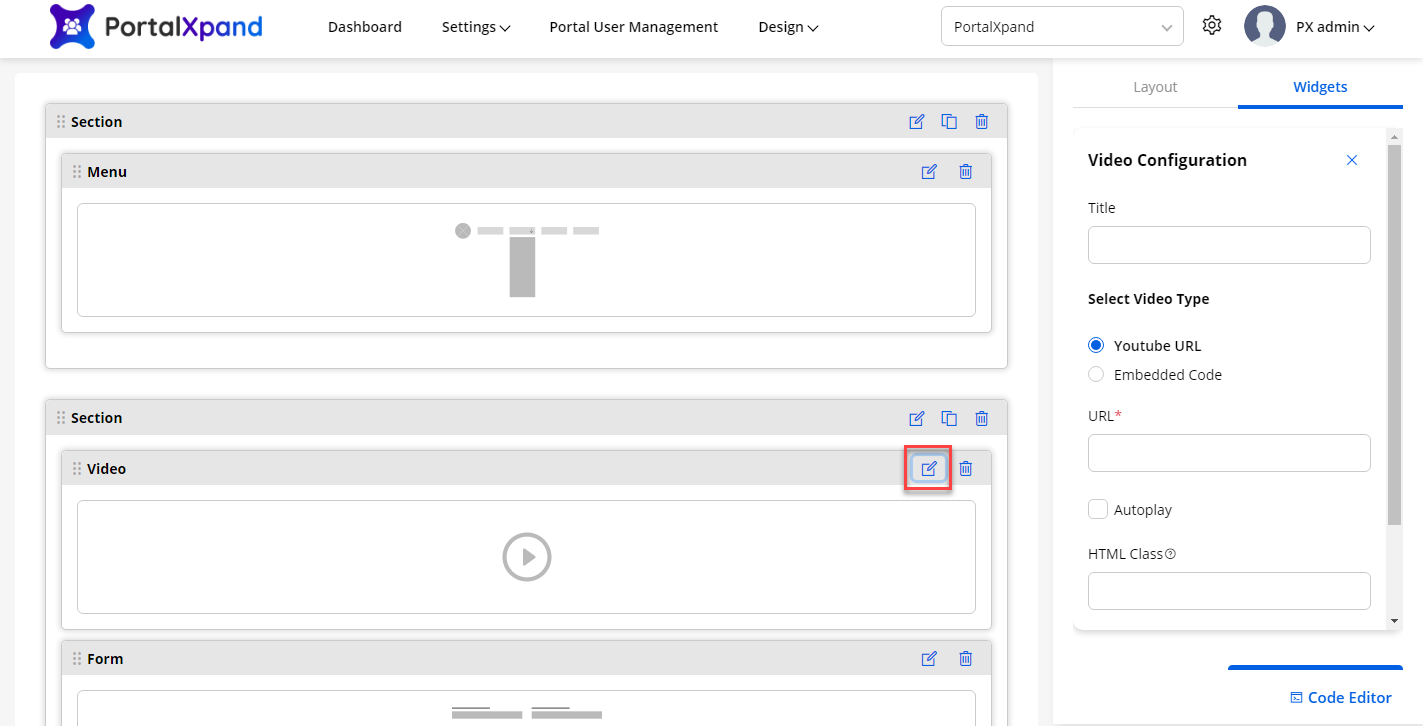
Now click on the Edit button and enter the following details.
Video Configuration
Title: Enter the Title of the Video.
Select Video Type: Select the video type from Youtube URL or Embedded Code.
- Youtube URL: Enter the URL of Youtube.
– Autoplay: Checkmark this field, if you want to enable the autoplay for the video.
- Embedded Code: You can insert your embedded code that should contain an iframe. You can add the 3rd party embedded code for the video that is in a proper format.
HTML Class & ID: You can customize the page section and widgets by adding the custom HTML ID and Class.
After doing all the configurations, save them and click on the Publish button to publish the page.



