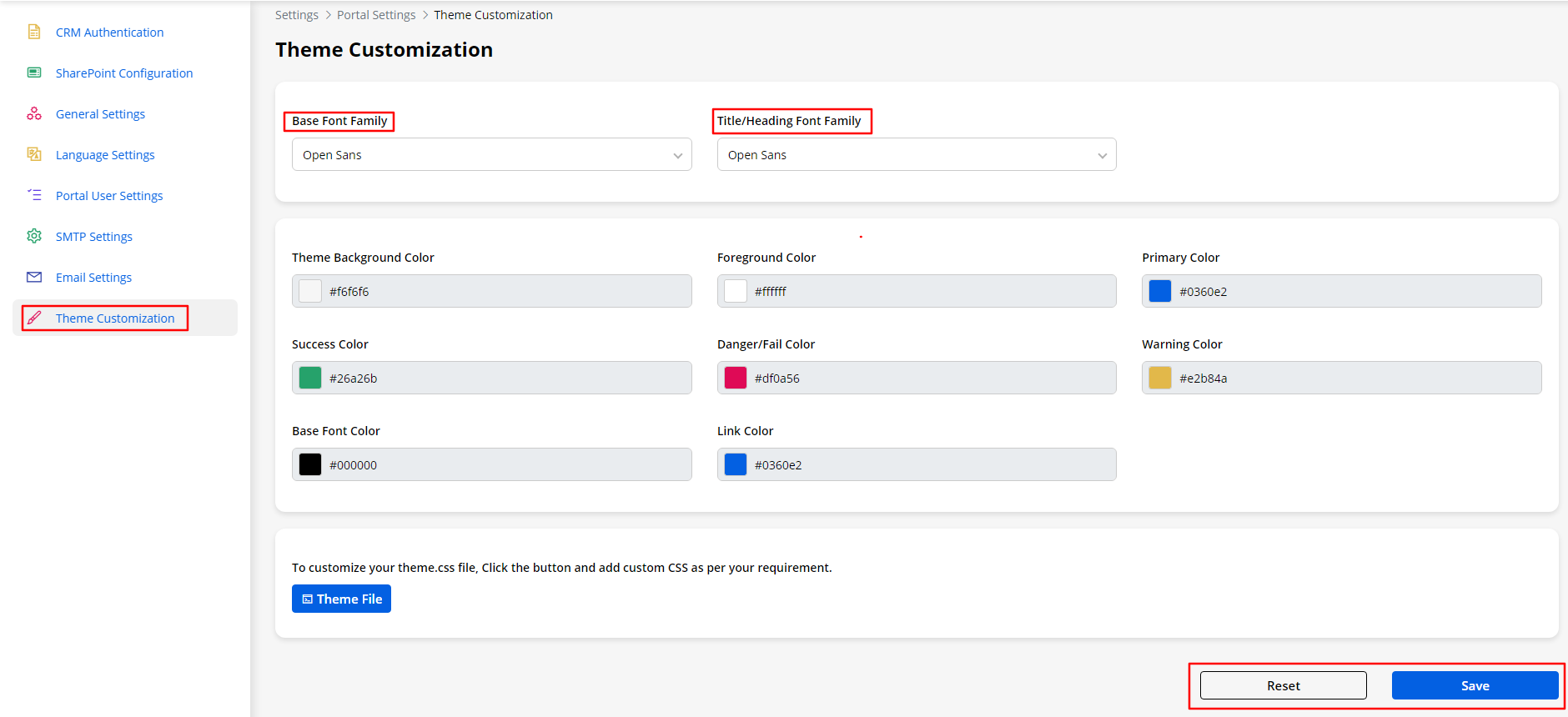To change the fonts of headings and title, navigate to the Settings ➤ Portal Settings ➤ Theme Customization, you will land on the “Theme Customization” page.
Base Font Family: Select a font to use for the entire text to be displayed on the page.
Title/Heading Font Family: Select a font to use for all the headings and titles of the Portal.
Reset: You can restore the default theme and fonts by clicking on the Reset button.
After configuring the fonts, click on the Save button and the fonts of the admin portal & customer portal will be updated.