If Email Verification is enabled, users need to verify their email addresses before using the portal. To enable email verification and user approval, follow the below steps.
- Logging in to your WordPress Admin.
- Go to the Customer Portal ➤ Settings ➤ General, you will land on the ‘General Settings’ page.
- Checkmark on Enable Email Verification and Enable User Approval.
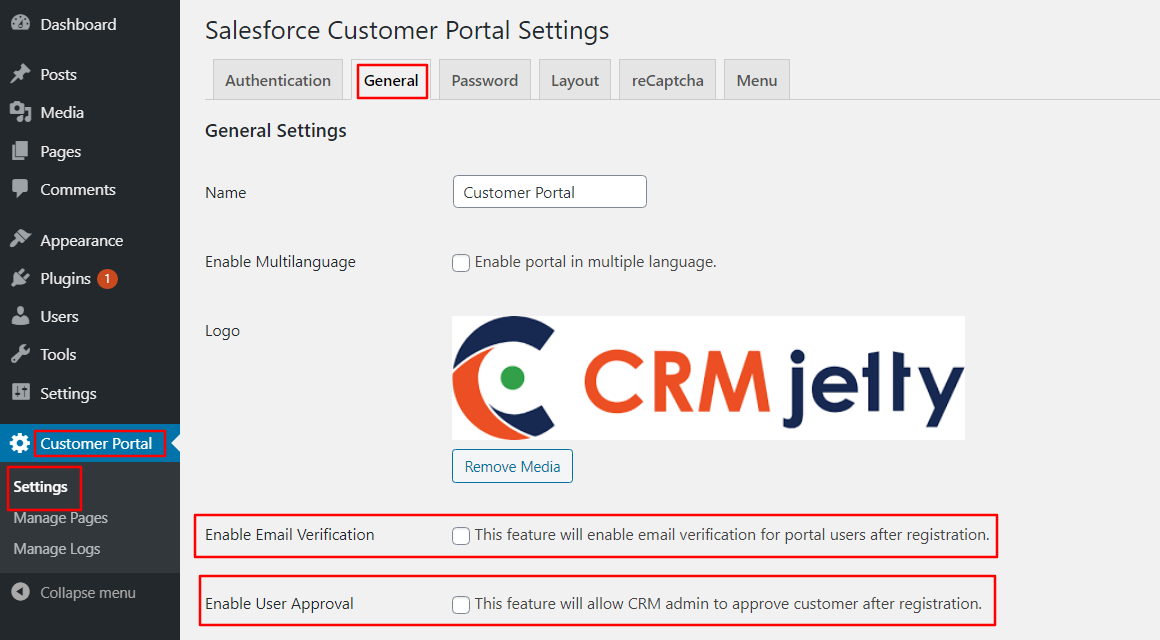
After enabling the Email Verification and User Approval, click on the ‘Save Changes’ button to save the changes in your store.



