To generate credentials for a newly added contact, go to Portal User Management ➤ Contacts, you will land on the “Contacts” page. Now select the contact and click on the “Ellipsis (…)” at the right-top corner of the contact page and then select the “Generate Credentials” option.
Once you generate credentials of the newly added contact. The newly added contacts will get the portal credential mail to access the portal and set a password.
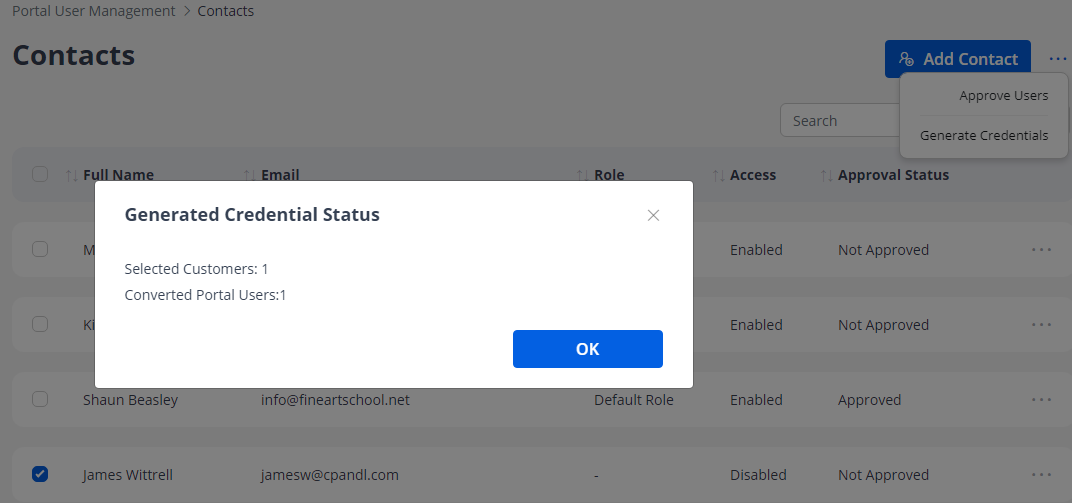
- You can select the multiple contacts here and generate the credentials for them.
Note: Only those admin users can generate the credentials that have the access.



