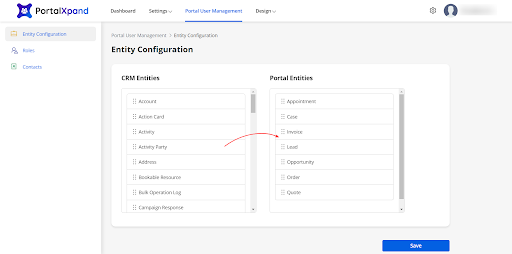CRMJetty Portal
For adding the custom module, go to Portal User Management ➤ Entity Configurations, you will land on the “Entity Configuration” page. Here, you just need to drag & drop the CRM entities to the Portal Entities, after configuring the details click on the “Save” button to save the details.