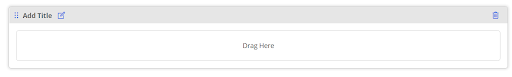To add a new panel in the form follow the below instructions.
Login to Backend
Go to Design ➤ Form Builder, you will land on the Forms page. Now open the form in the Edit mode for which you need to add a new panel or create the new form. You will land on the Edit Form page.
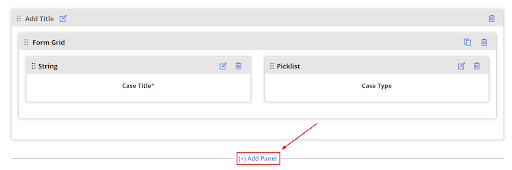
Click on the (+) Add Panel button to add the new panel. After clicking the button the panel will be added to the form.