Yes, the admins can make the changes to the existing list and forms. Follow along the below steps to do so.
Login to Backend
For List
Navigate to the Design ➤ List, you will land on the List page.
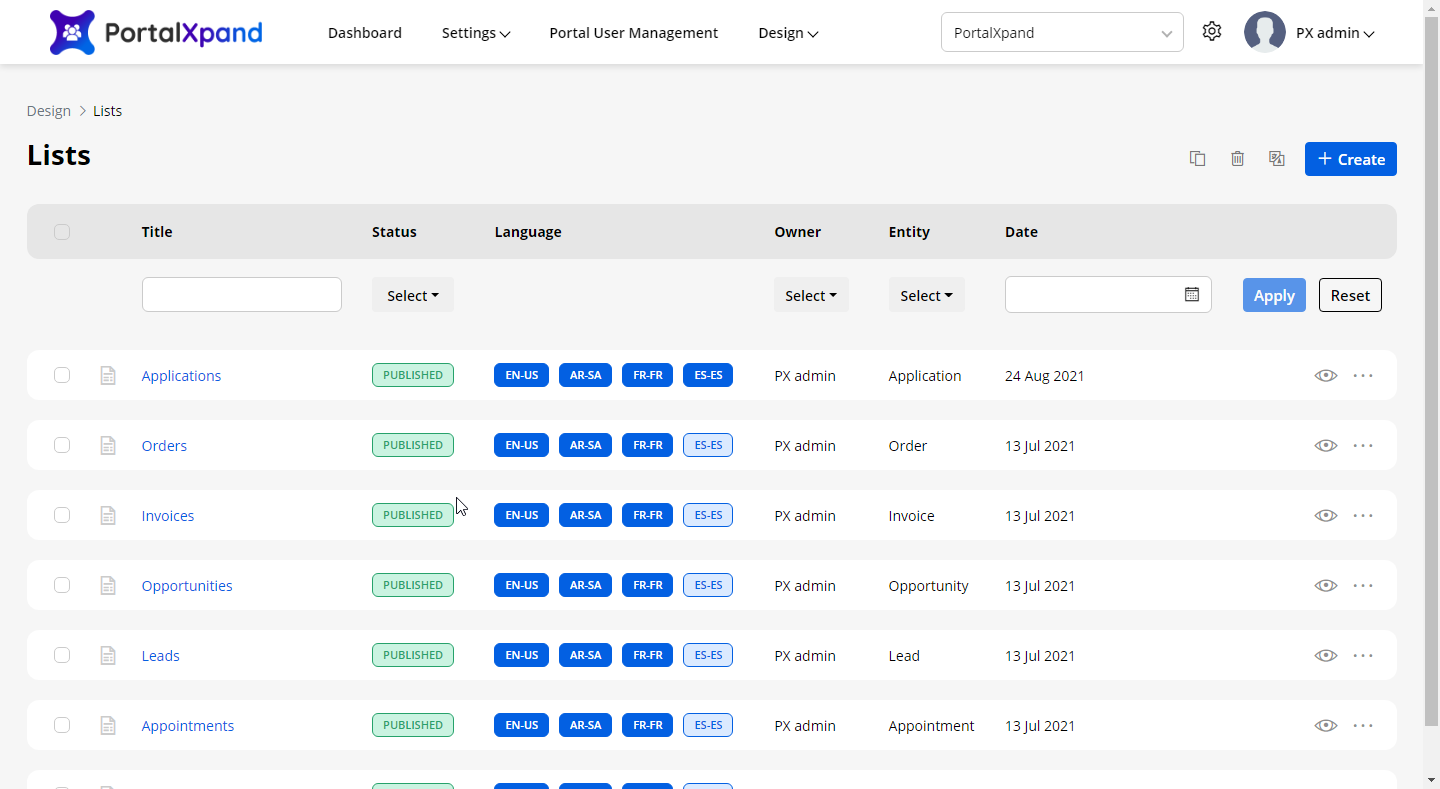
Now click on the +Create button and select the Use Existing option followed by selecting the Entity and View of the created list. Now update the existing list as per your requirement.
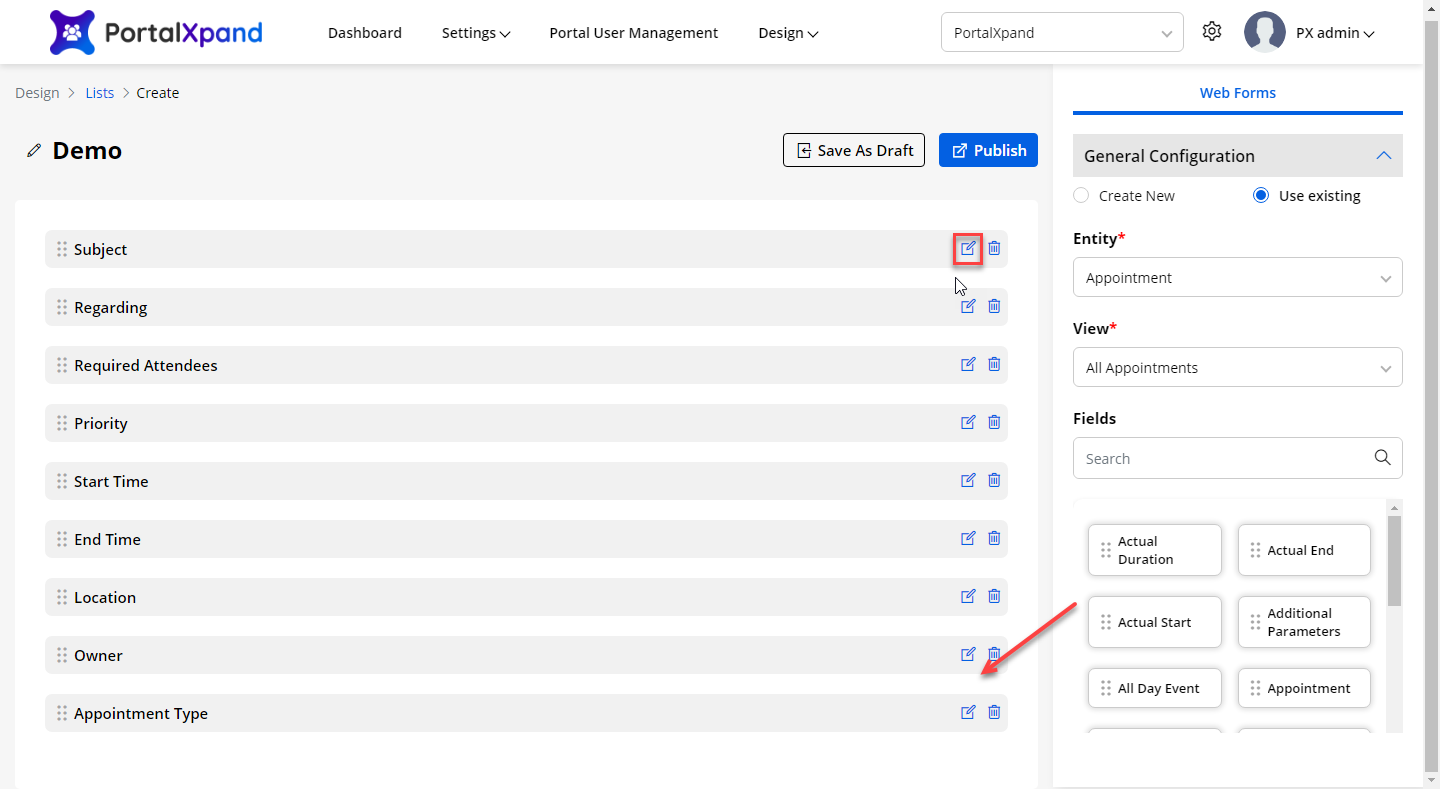
You can also add any new field by dragging and dropping the fields to the list layout and can also edit the fields by clicking on the Edit icon button. You can also delete any field except the required fields.
For Forms
Navigate to Design ➤ Forms, you will land on the Forms page.
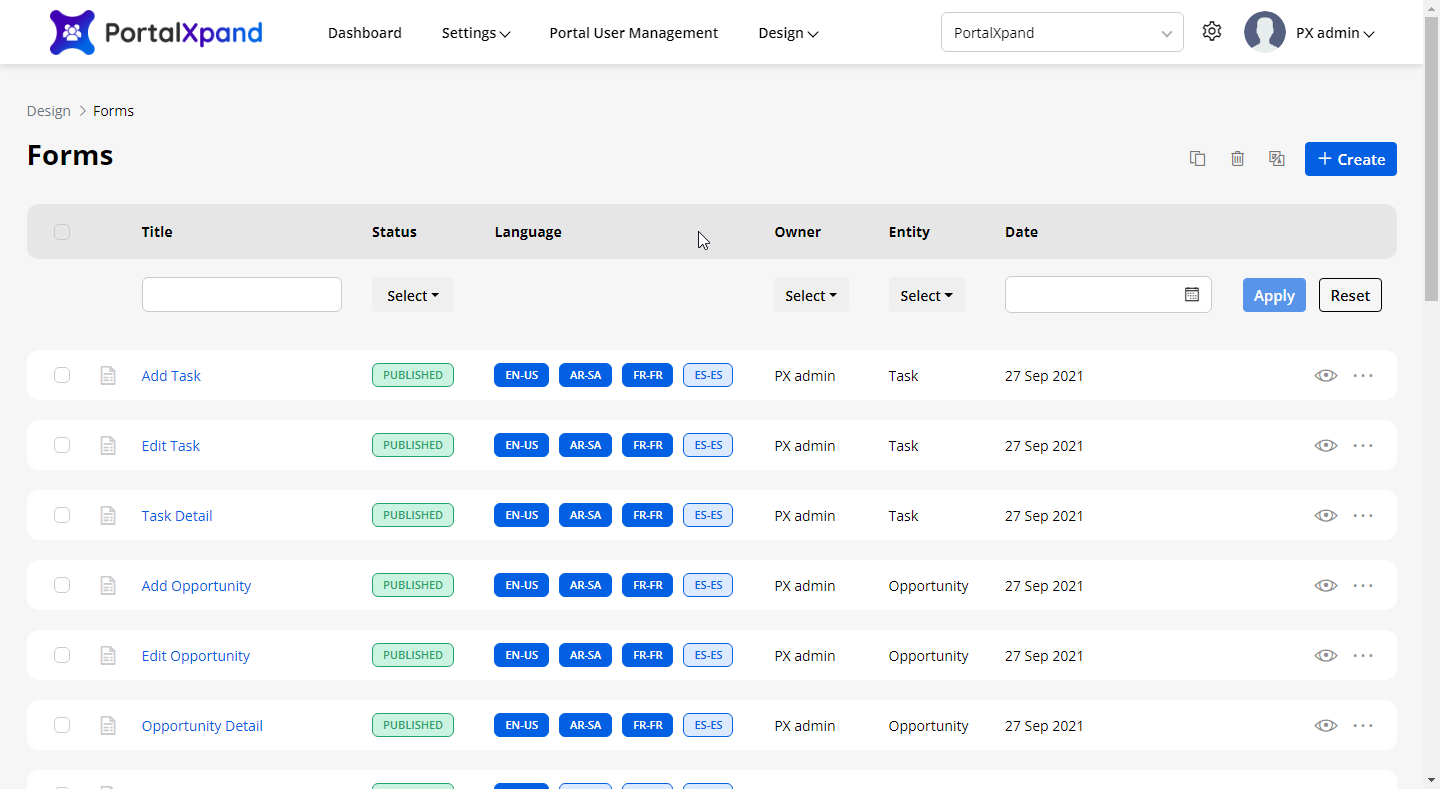
Now click on the +Create button and select the Use Existing option followed by selecting the Entity, Form Type, and Existing Forms of the created form. Now update the existing form as per your requirement.
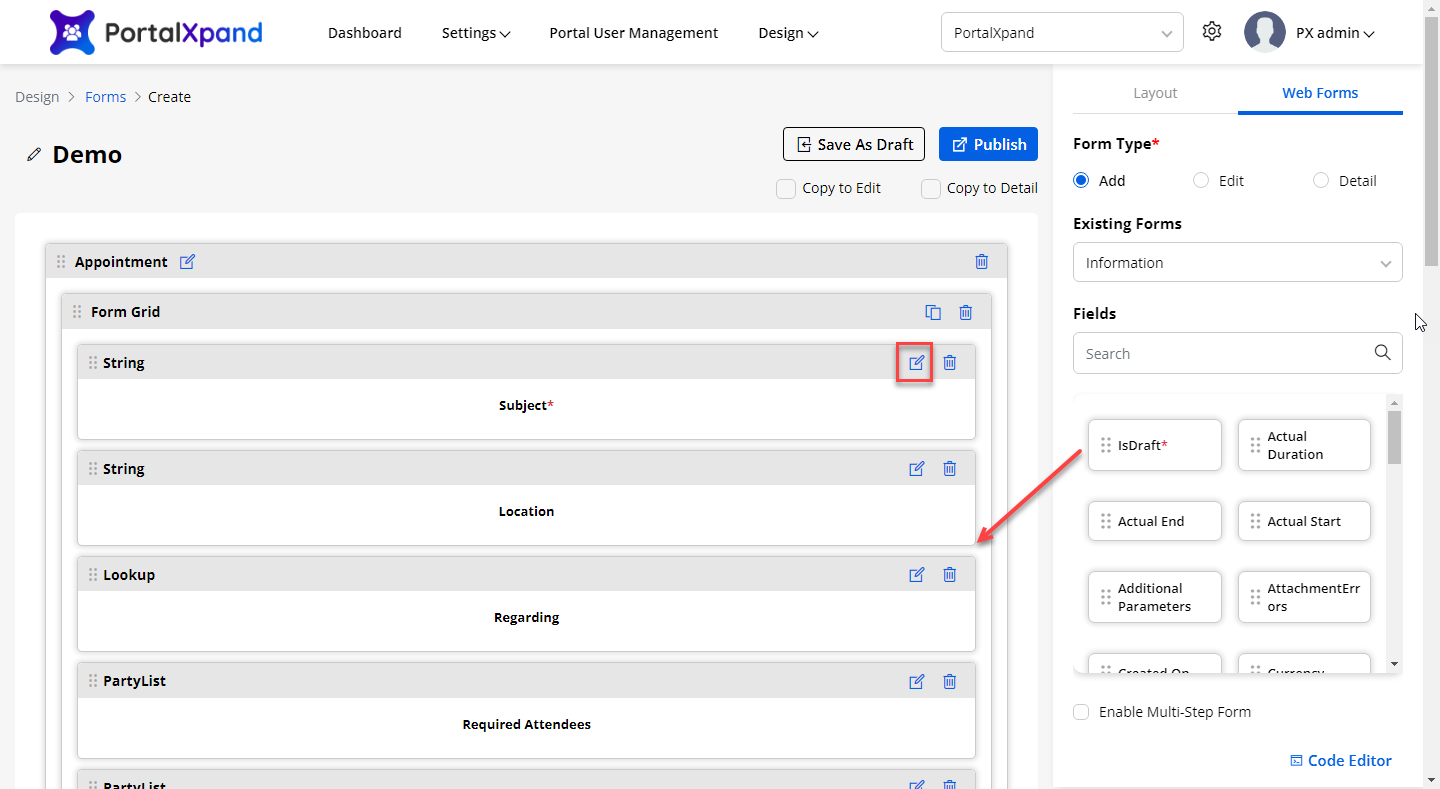
Drag and drop any field to the page layout and edit the fields by clicking on the Edit icon button. You can also delete any field except the required fields.
Note: The admins can’t update the Parent-Child Interlinking and Sub-grid forms.



