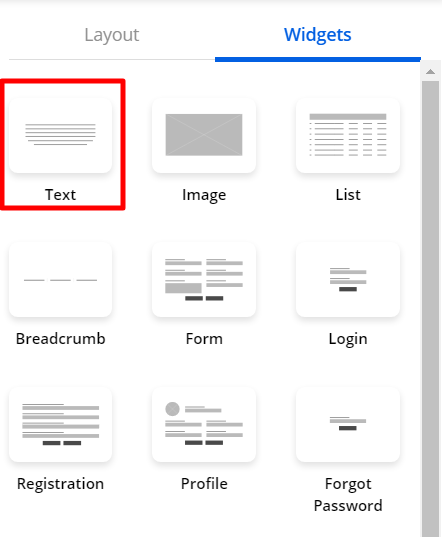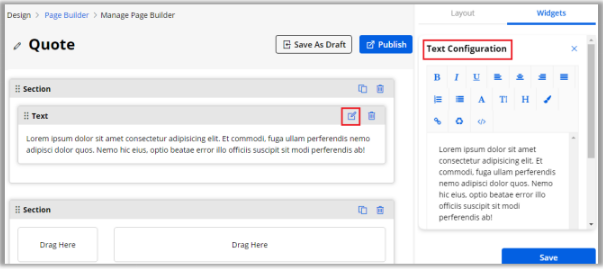You cannot add buttons to the page directly, but you can use the Text widget and add HTML to add buttons to the page. You can use the Text widget for any page layout content and design the text with different settings.
To configure the text widget, go to Design ➤ Page Builder open the page in “Edit” mode or create the new one by clicking the “+Create” button.
In the “Widgets” tab, you will get the “Text widget” option on the right side of the page.