Yes. you can convert the published page to draft mode, only if the list is not used in the Page Builder for any specific page. Here are some important features of the Form Builder.
Login to Backend
Navigate to Design ➤ Form Page, you will land on the “Forms” page.
From the list of the ‘Forms’ page, you can perform actions like: filter the specific Form, duplicate, or delete, preview and edit the form.
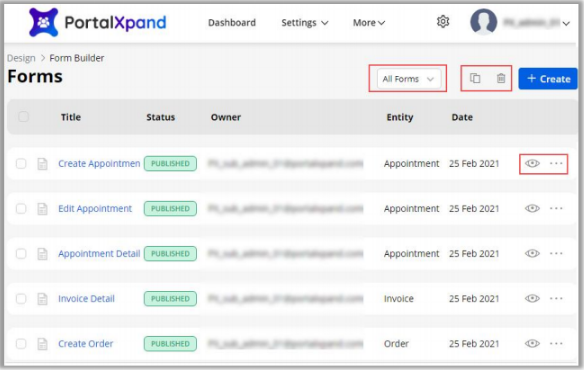
If any Form page is already published, you will get the “Draft” option here. But the list Form is in the “Draft mode”, you will get the “Publish” option.
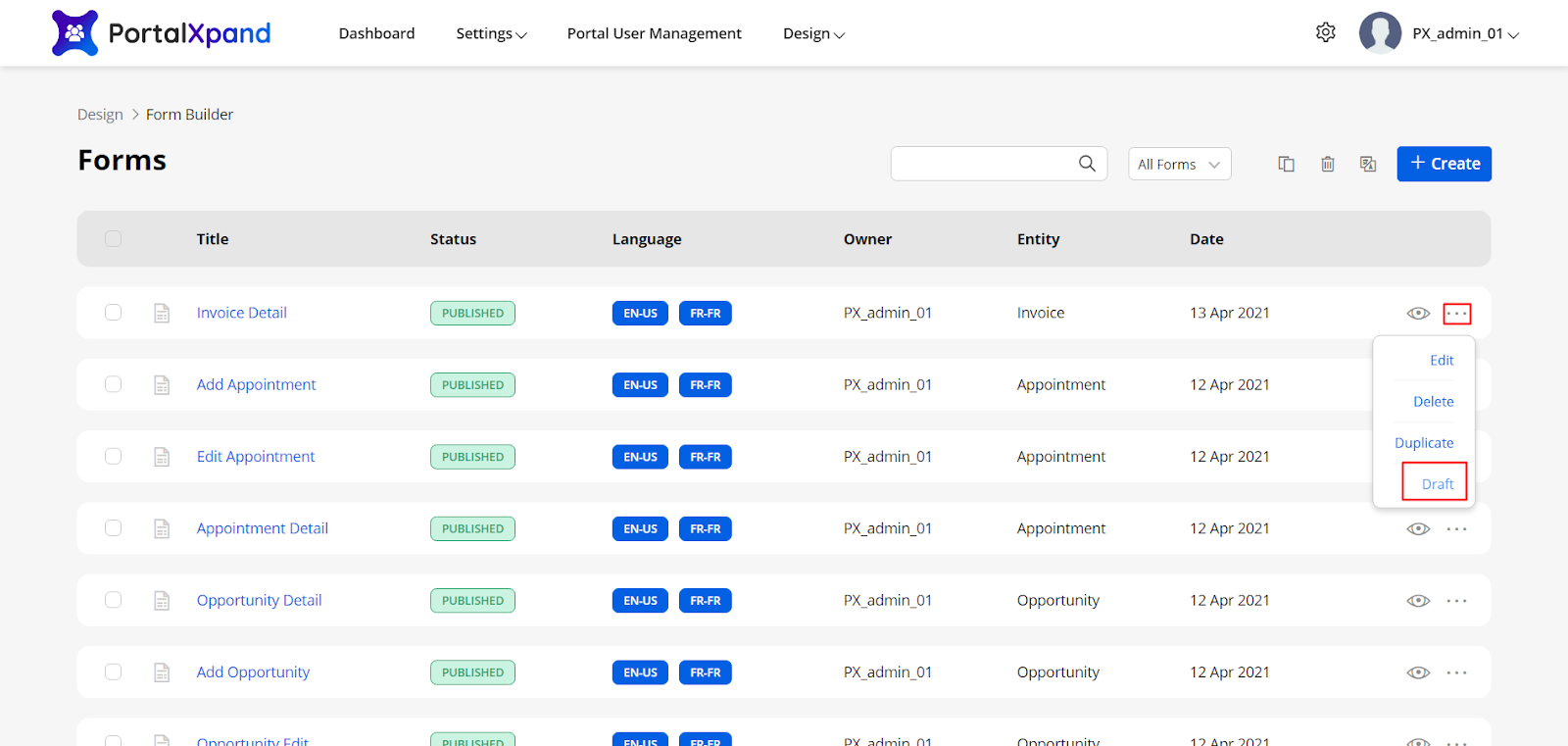
If you select multiple form records containing draft status, then all those forms will be converted to published status.
If you have selected all the published form records, it will convert to the draft mode.
Note: You can move the form into the ‘Draft’ mode only if the list is not used in the Page Builder for a specific page.



