Yes, from the Field Configuration option you can edit and update the title of any listed field. Please follow the below steps to update the title of any listed module for the portal.
CRMJetty Portal
Go to Design ➤ List Builder, you will land on the “List” page. Now open the list in the Edit mode and you will land on the editing page.
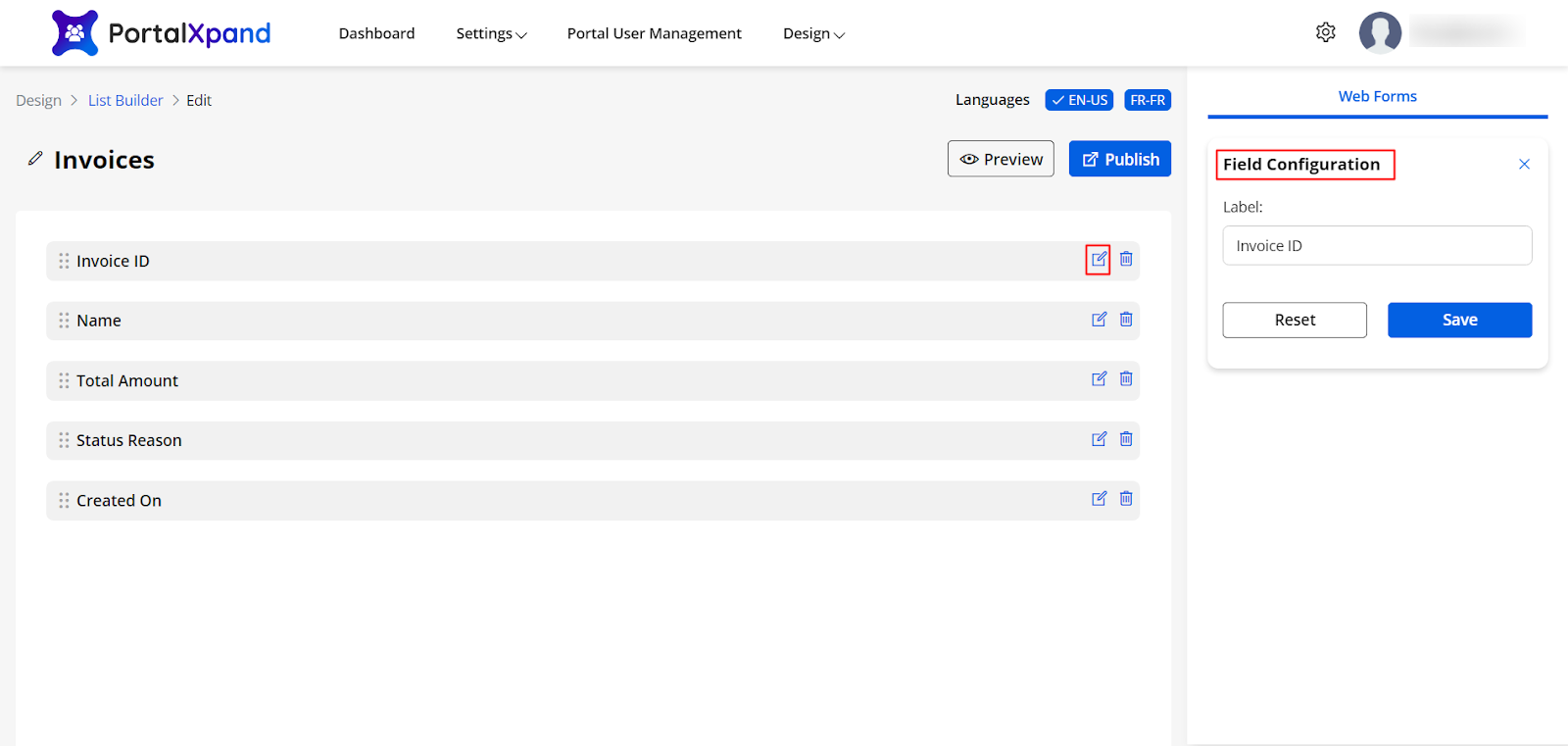
Press the “Edit” button as shown in the image and the “Field Configuration” panel will open up.
Field configuration
Label: Enter the title in the label field and click the “Save” button to save the updated name.
Also, click the “Publish” button to save the configuration.



