Yes, the admin can change the menu for some pages by following the below information.
Login to Backend
Navigate to Design ➤ Menu Builder, you will land on the “Menus” page. Now by clicking on the Options icon of the menu, you will get an option of Replace Menu.
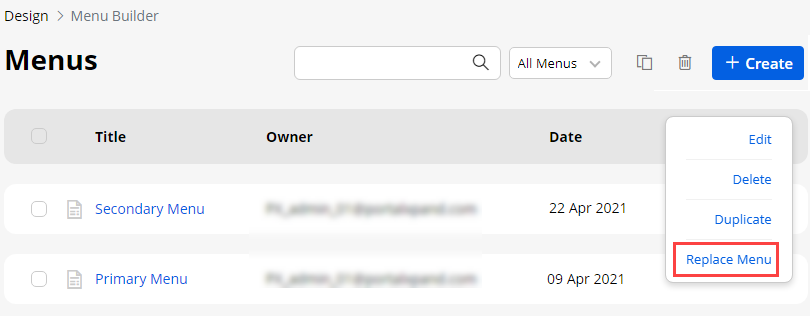
By clicking on the “Replace Menu”, you will get the Menu Replacement popup from where you can select the menu that you want to replace it with. So you will not require to navigate to the individual pages and update the menu.
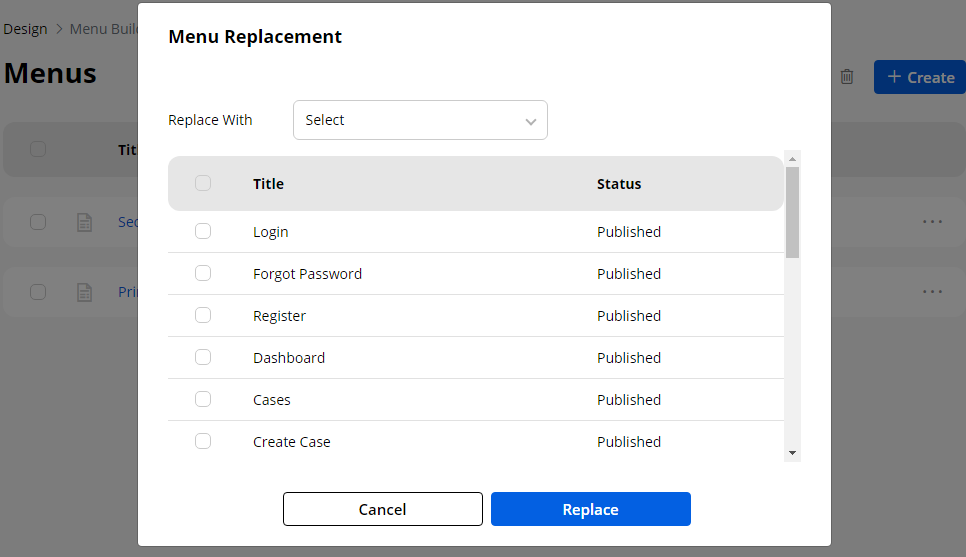
You will get all the pages in which the selected menu is used. Select the required pages that you want to replace the menu in.
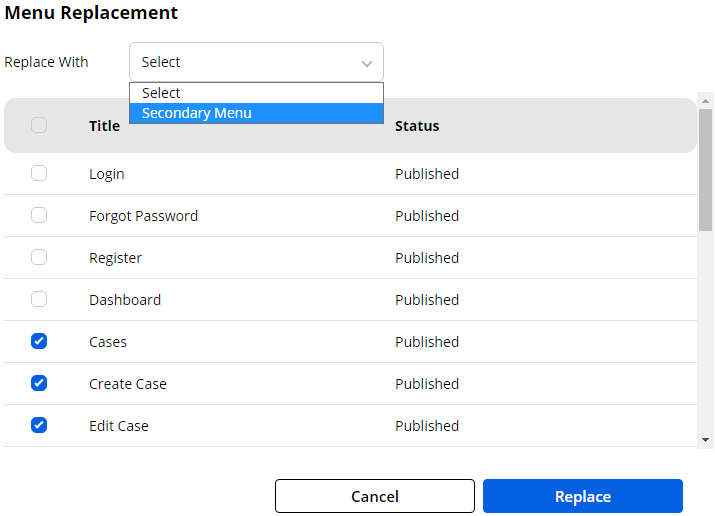
By clicking on the Replace button, the pages will be replaced by the selected menu.



