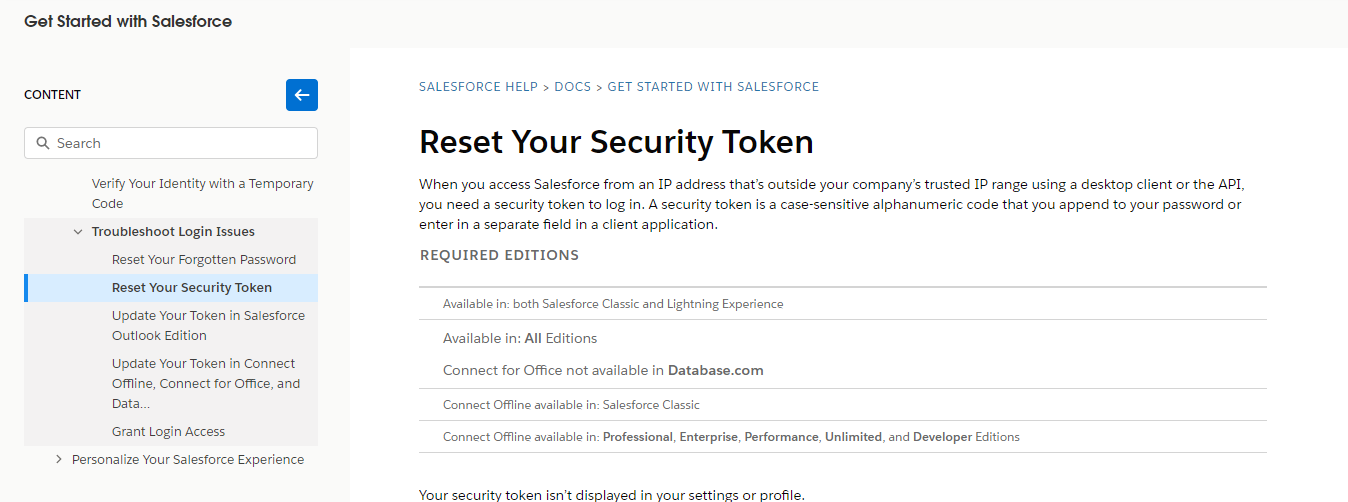Navigate to Settings ➤ Portal Settings ➤ CRM Authentication, you will get the Security Token and Client Secret fields.
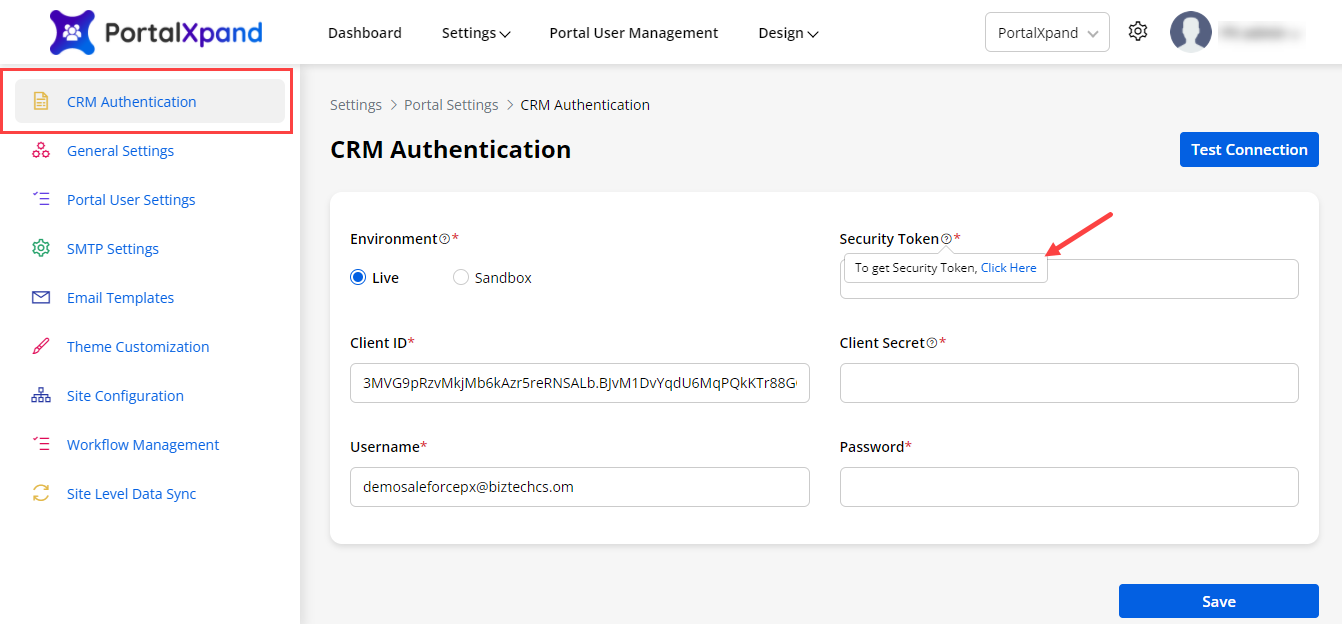
Now, click on the Tooltip icon and the “Click Here” button.
You will get the details of the client secret and security token.
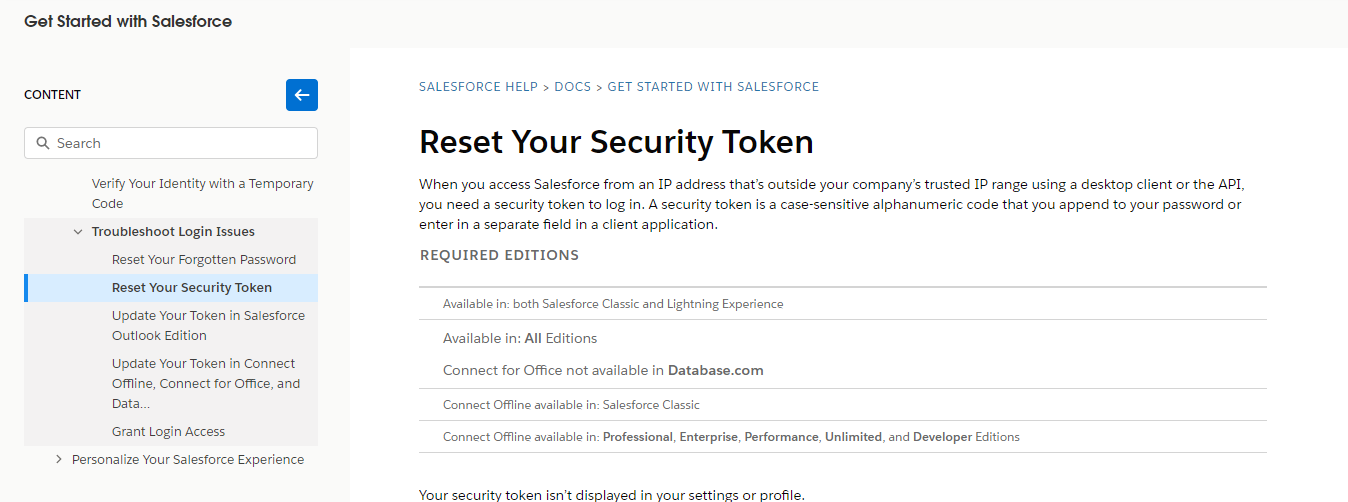
Navigate to Settings ➤ Portal Settings ➤ CRM Authentication, you will get the Security Token and Client Secret fields.
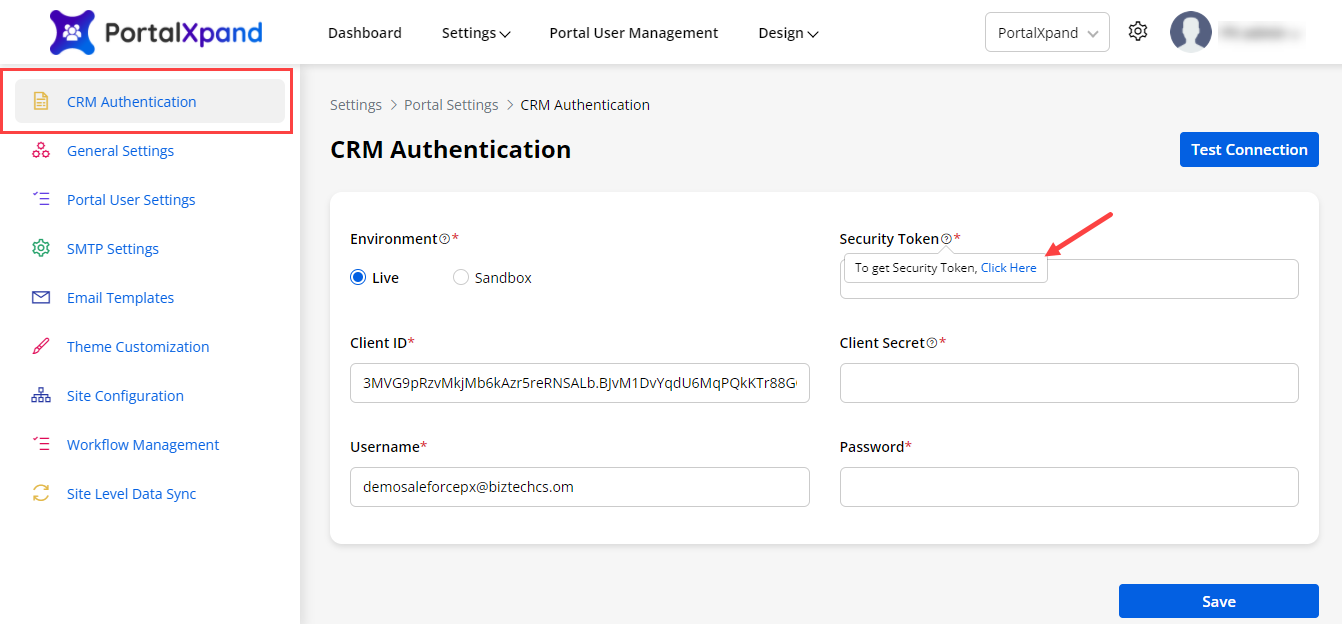
Now, click on the Tooltip icon and the “Click Here” button.
You will get the details of the client secret and security token.