You can manage and configure the Parent-Child interlink support for the Add Form Type. Follow the below steps to do so.
Login to Backend
Navigate to the Design ➤ Forms, you will land on the Forms page.
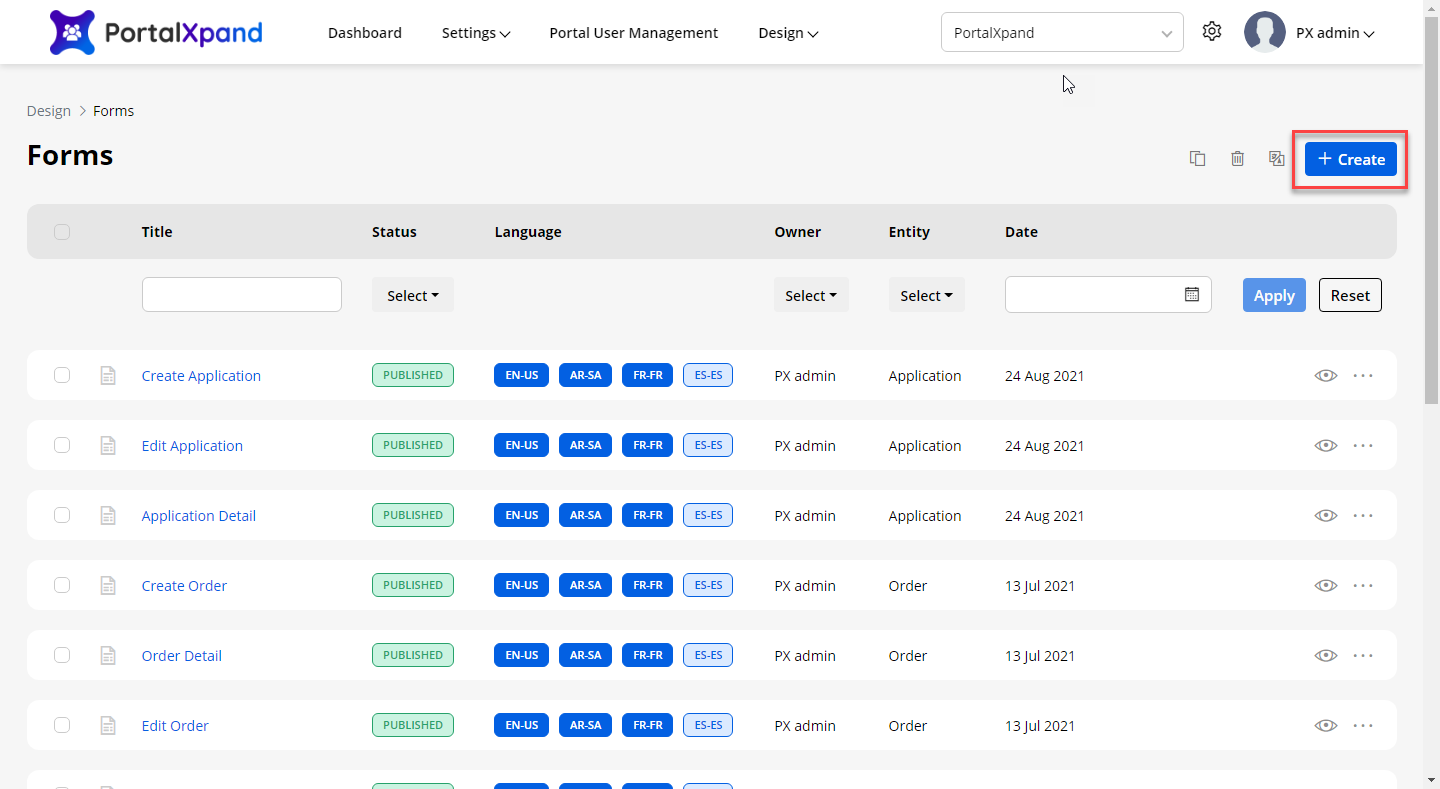
Now open any form in the edit mode or create a new form and do the following configuration.
Once the new form is created, you will get the Enable Parent-Child Link under the Advanced Configuration.
But before that select Entity and Form Type to Add. After that tickmark the Enable Parent-Child Interlink option and fill in the following information.
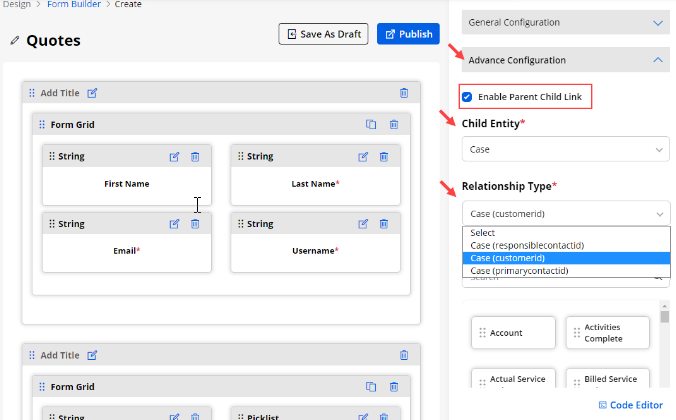
Child Entity: Select the Child Entity which should be related to the Parent Entity.
Relation Type: Select the Relation Type from the drop-down list.
Create Unique Records On: Select the parent field on which you want to identify unique records and create an entry in CRM.
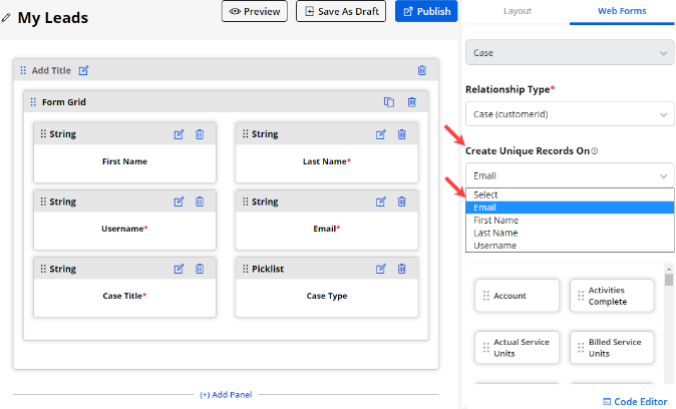
After filling in all the information, click on the Save button to save the configurations.



