You can assign the new roles to the bulk contacts by following the below instructions.
Login to Backend
Go to Portal User Management ➤ Contacts, you will land on the “Contacts” page.
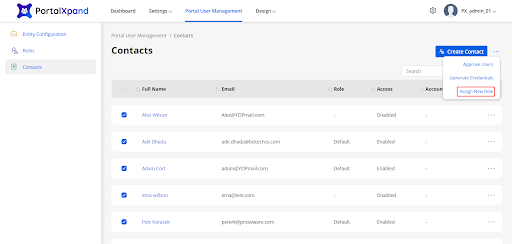
Select the contacts for which you need to assign the role. After selecting the contacts, click on the “Assign New Role” button.
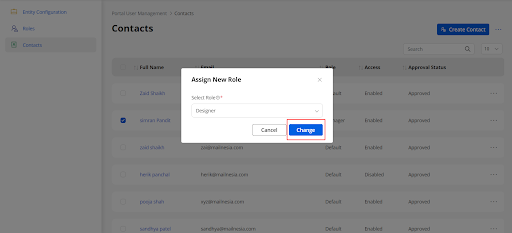
Now select the role and click on the “Change” button to change the role for the contacts.



