To authenticate CRM with CRMJetty Portal you need to add CRM user credentials and validate them.
CRMJetty Portal
Go to Settings ➤ Portal Settings ➤ CRM Authentication, you will land on the “CRM Authentication” page. For Authenticating add the following details.
Connection Type: Select the type whether it is Online or On-Premise (IFD).
Protocol: Select the configured protocol. i.e., HTTPS.
Service URL: Insert the URL of CRM.
Authentication Type: Select the type of authentication whether it is credential or OAuth.
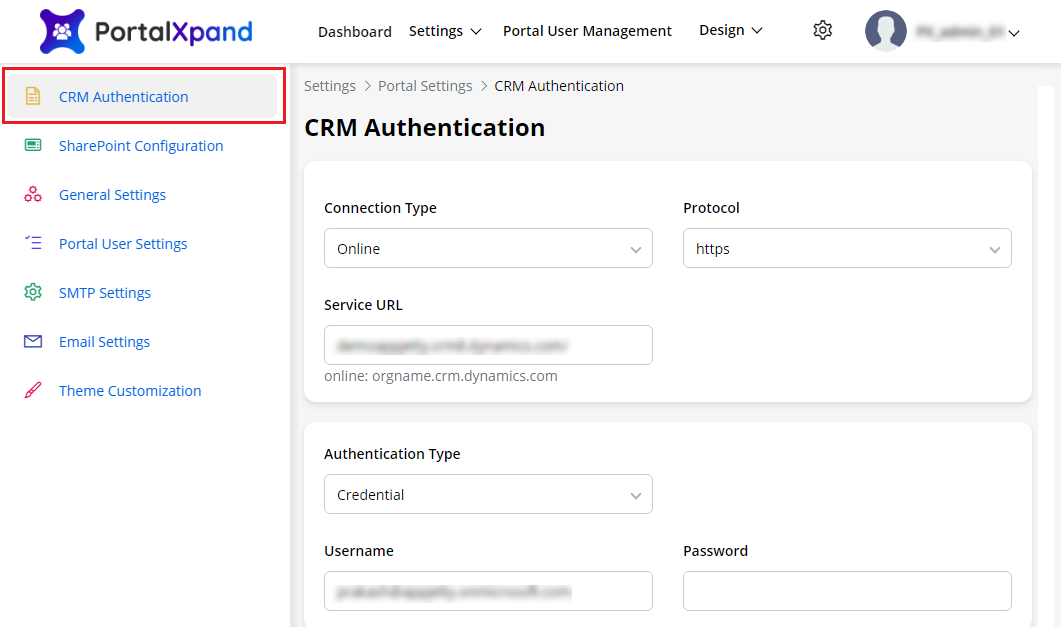
If you have selected the Credentials in the Connection Type, now insert the credentials Username & Password.
Note: In case you are using a third-party with limited access, use OAuth, you must insert the AppID & the Client Secret.
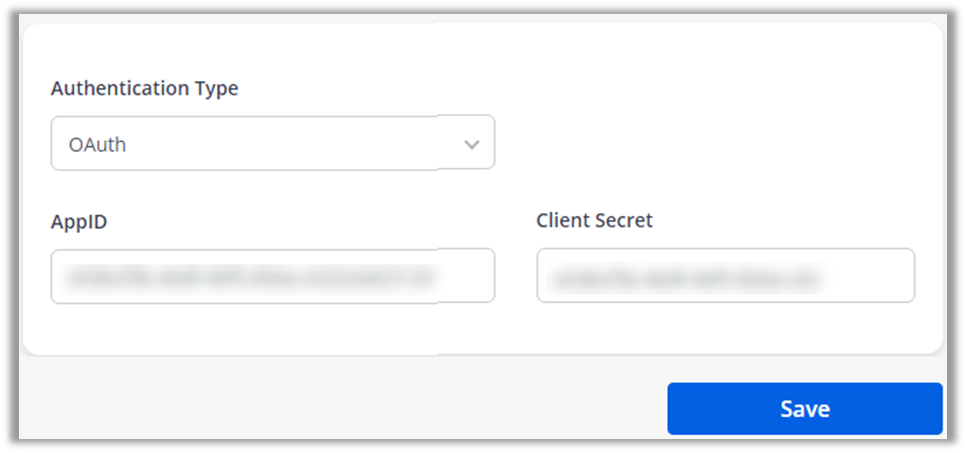
After configuring the details, click on the “Save” button to authenticate all the details with the Dynamics CRMJetty Portal.



