CRMJetty Portal offers you two instances i.e. Live and Sandbox. You can keep the Sandbox environment to test your portal or keep the Live environment.
Login to Backend
Go to Settings ➤ Portal Settings ➤ CRM Authentication, you will land on the CRM Authentication page.
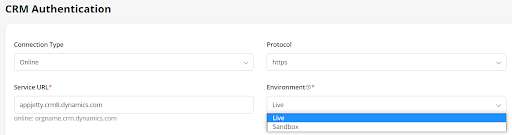
Environment: Select the Live or Sandbox instance for the portal.
After configuring the field, click on the “Save” button to save the configuration in your portal.



