CRMJetty Portal lets the admin customize the theme of the portal as per their requirements. To customize the theme of your portal follow the below instructions.
Login to Backend
Settings ➤ Portal Settings ➤ Theme Customization, you will land on the Theme Customization page. Now click on the Theme File button and the CSS Editor panel will open up.
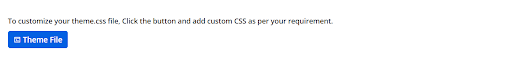
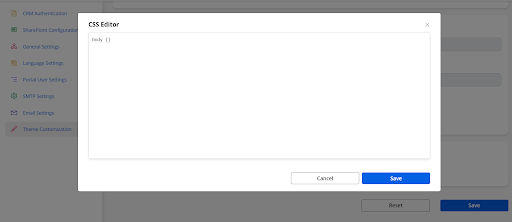
Add the CSS file and click on the Save button to “Save” the file. Now again click on the “Save” button on the Theme Customization to save the theme.



