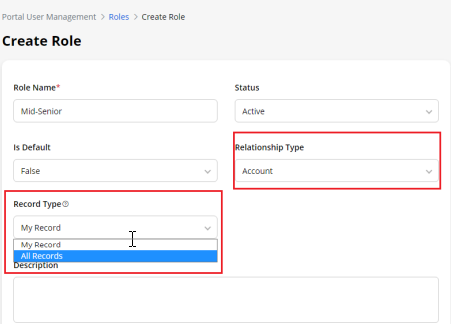The portal users can access the data of all the contacts related to the Account. You need to create/edit a Role with relationship type as account and select Record Type for how you want to set hierarchy.
Login to Backend
Navigate to the Portal User Management ➤ Roles, you will land on the Roles page. Now click on the Create Role button to enable an account-based hierarchy for the portal user.
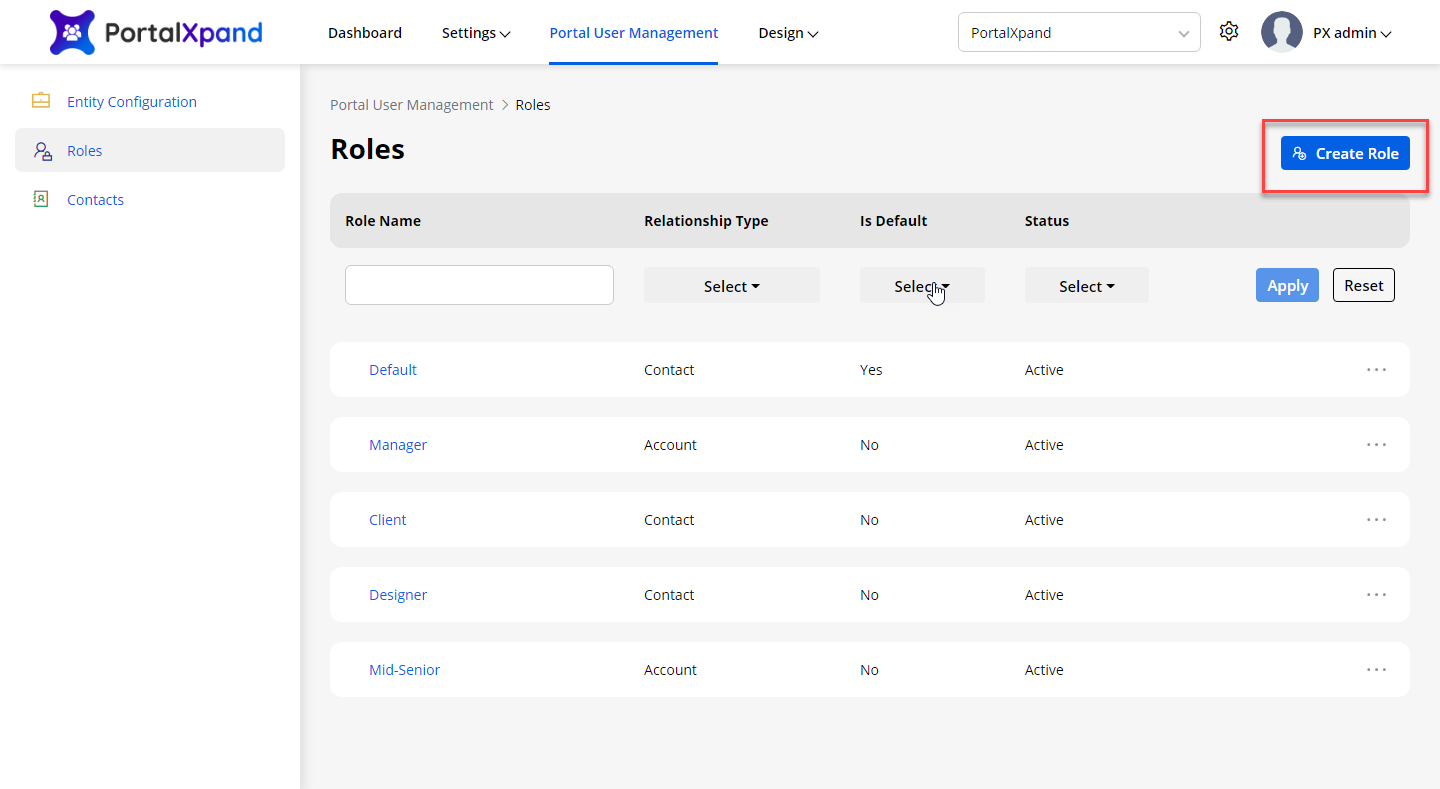
Relationship Type: Select the relationship type of the contact to account.
Record Type: Select the record type from the My Records and All Records.
- My Records: If the admin selects the My Records, the portal users will get their own records and related records when they log in to the customer portal. i.e Company-level records.
- All Records: If you select the All records, the portal users will get all the records. i.e Company-related records.