There are two types of payment methods available for portal users, they are PayPal and Stripe. Here is how you can enable it in your store.
Login to Backend
Navigate to the Settings ➤ Portal Settings ➤ Payment Integrations, you will land on the Payment Integrations page.
Here, you can enable two types of payment methods i.e. PayPal and Stripe.
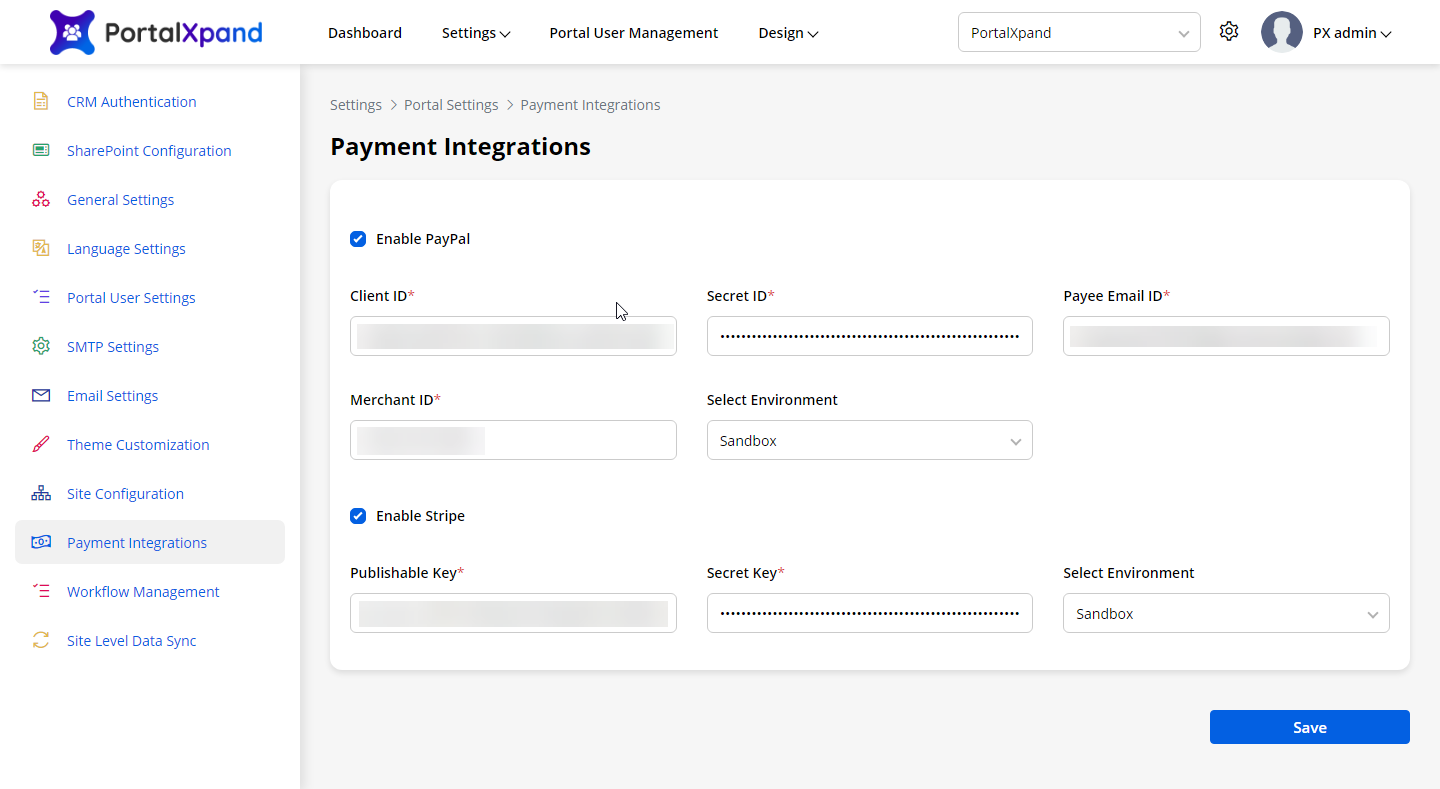
PayPal: Checkmark the PayPal option and fill the following fields.
Client ID: Insert the Client ID of your PayPal account.
Secret ID: Insert the Secret ID of your PayPal account.
Payee Email ID: Insert the Payee Email ID that is registered with the PayPal account.
Merchant ID: Insert the merchant ID of your PayPal account.
Select Environment: Select either the Live or Sandbox option from the drop-down selection.
Stripe: Checkmark the Stripe option and fill the following fields.
Publishable Key: Insert the publishable key of your Stripe account (to recognize your account with Stripe).
Secret Key: Insert the Secret API key of your Stripe account (that will be stored on your own servers).
Select Environment: You will get the drop-down selection to select the specific environment. Select either the live or Sandbox option from the drop-down selection.
After all the configurations, click on the Save button to save the configurations.



