You can display the Form content of any entity step by step in the customer portal. This means your customer will get the form of multiple sections. Here is how you can enable the multi-step form.
Login to Backend
Navigate to the Design ➤ Form, you will land on the Forms page. Now open the edit type forms and you will get the multi-step option under the Web Forms section.
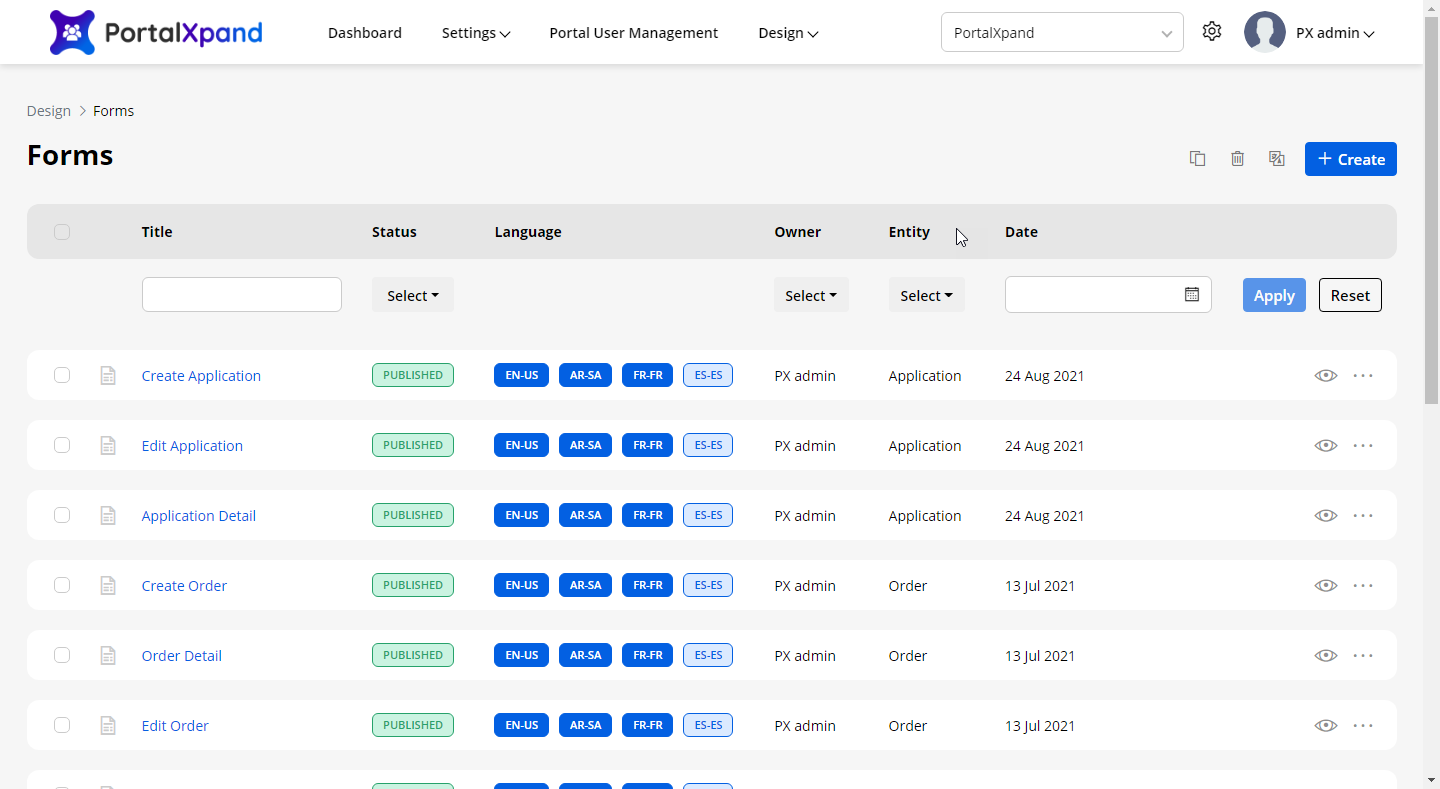
For Edit Type Forms
To enable Multi-step form, you can edit the navigation button labels:
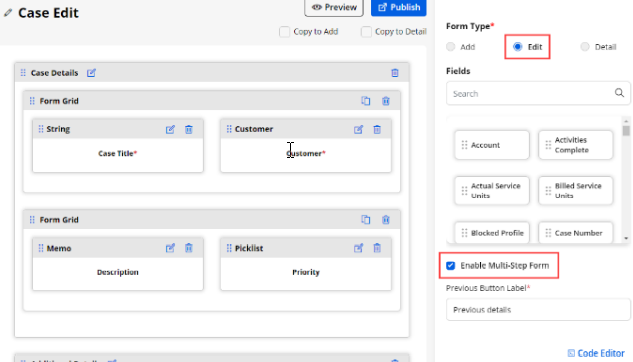
Previous Button Labels: Insert the Previous Button Label for previous form content navigation.
Next Button Labels: Insert the Next Button Label for next form content navigation.
Note: This option is only available for Add/Edit type form and it will be enabled for both types of field selection: Create New & Use Existing.



