You can allow the portal users or new portal users to be login or register through social media credentials: Google ID (Gmail), Facebook, and Microsoft
Login to Backend
Navigate to the Settings ➤ Portal Settings ➤ Site Configuration, you can see the list of sites created.
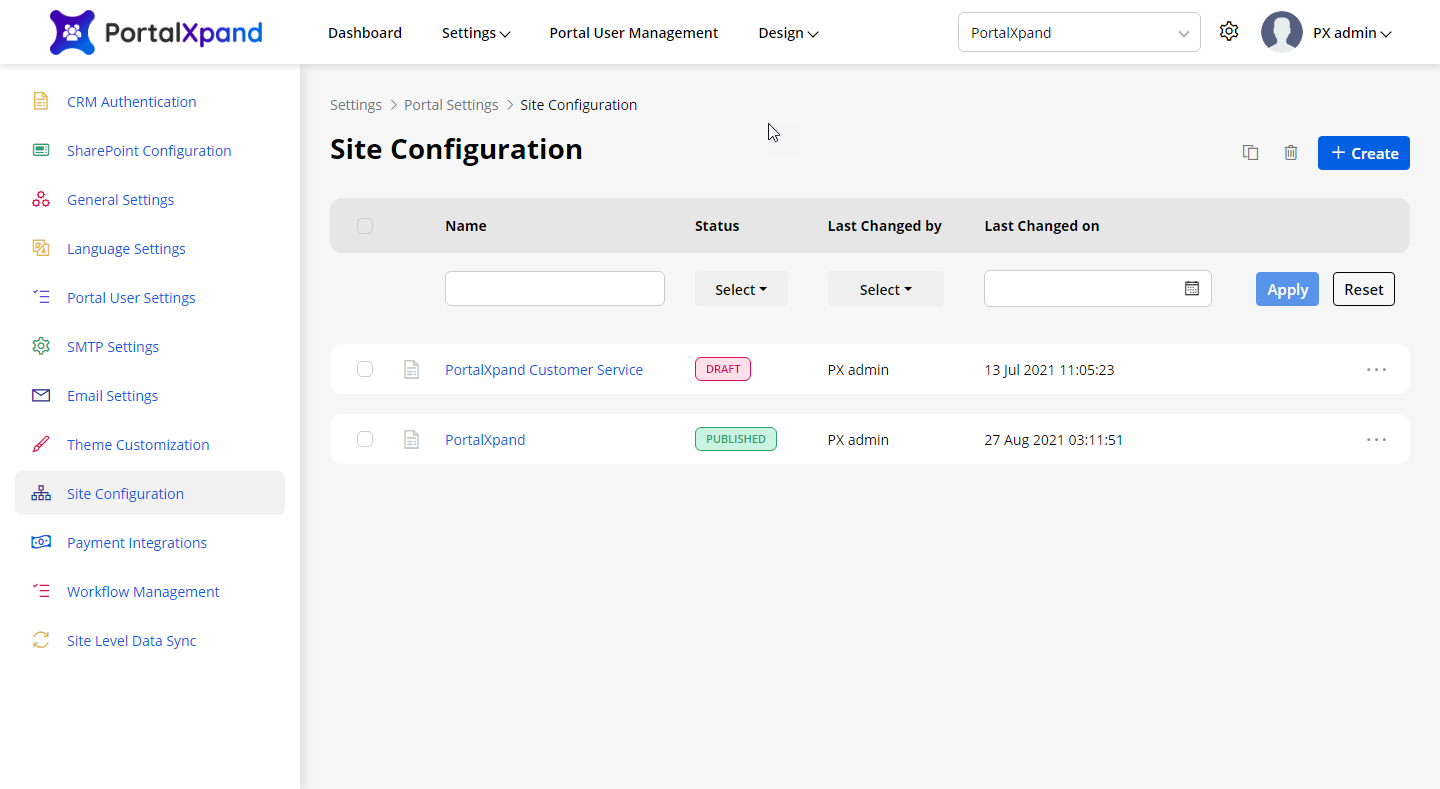
Now open the site in Edit mode and scroll down to the Customer Onboarding Settings section and do the following configurations.
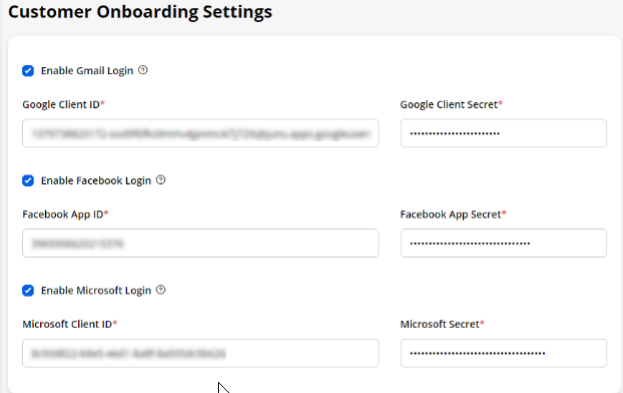
You need to set up the social login credentials to allow the portal users to access the customer portal through any social media credentials. You need to enable the checkbox for the respective platforms (social media) that you want to enable for the customer portal.
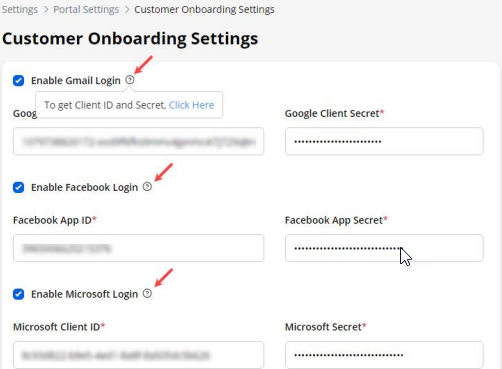
You will also get the help tip to get the Client/App ID & Secret key. By clicking on the help tip (Click Here) will redirect you to the page that provides the instructions on how to get the ID & Secret Key Credentials.
Note: The portal users should have enabled the allow cookies option from the browser settings for the portal site to avoid any type of contractions in the third party.



