No, there is no specific dimension or format required for the portal logo. The logo will auto-adjust in the portal.
To add the Logo follow the below steps.
Navigate to Settings ➤ Portal Settings ➤ General Settings, you will land on the “General Settings” page.
Portal Logo: Browse and upload the Portal logo.
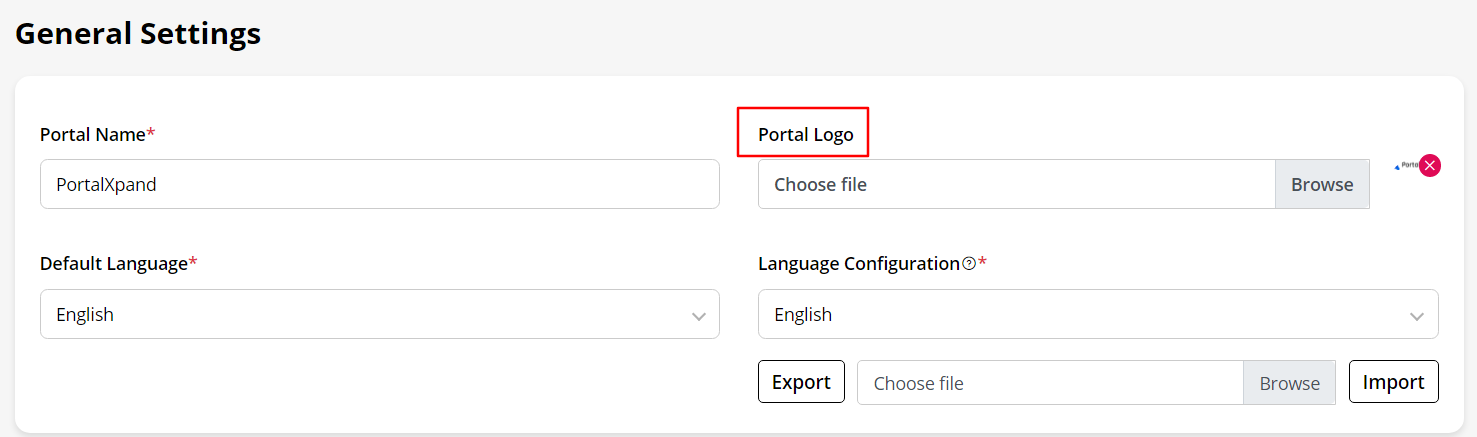
After uploading, click on the “Save” button to save the configurations.



