To start an email service for portal users or for the admin, it is must to configure the SMTP settings in your portal. Here is how you can do it.
Login to Backend
Navigate to the Settings ➤ Portal Settings ➤ SMTP Settings, you will land on the Settings page.
SMTP Host: Insert the Host address.
SMTP Port: Insert the Port that is used by an outgoing mail server.
Insert email credential details from which your emails will be sent.
Username: Insert your username.
Password: Insert the password.
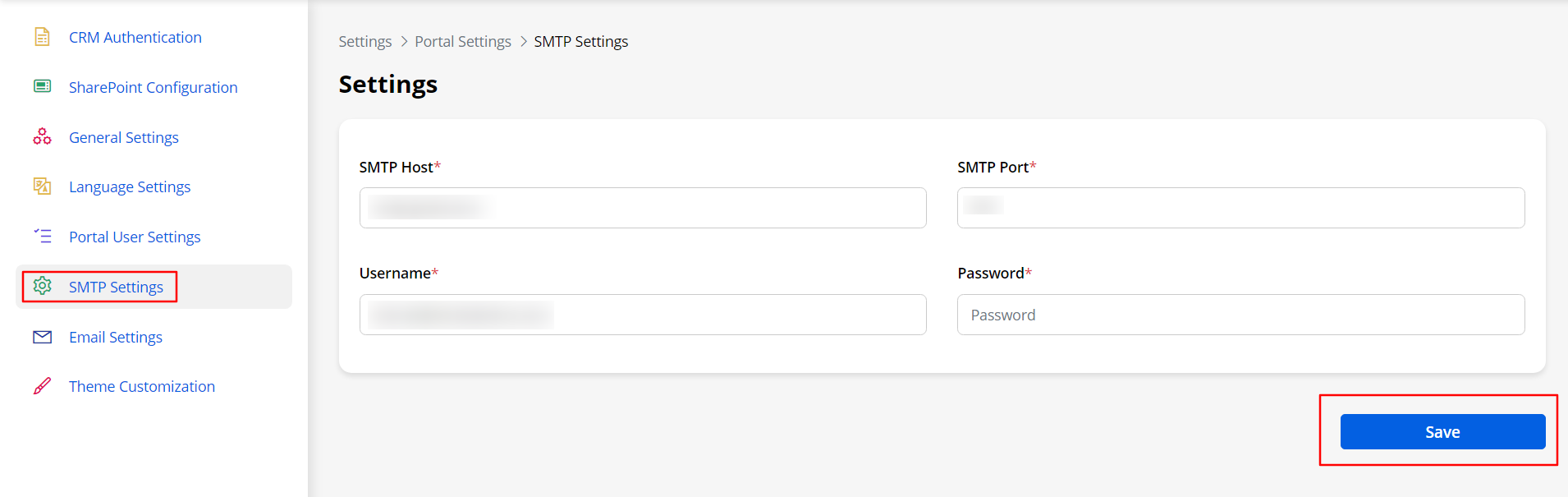
After configuring the details, click on the Save button to save the configurations.



