You can perform various actions from the list of Page Builder like Filter, Duplicate, Delete, Preview or Edit any specific page. Following are some other features of the Page Builder:
- You can design the page layout by selecting different widgets to display the records in the portal.
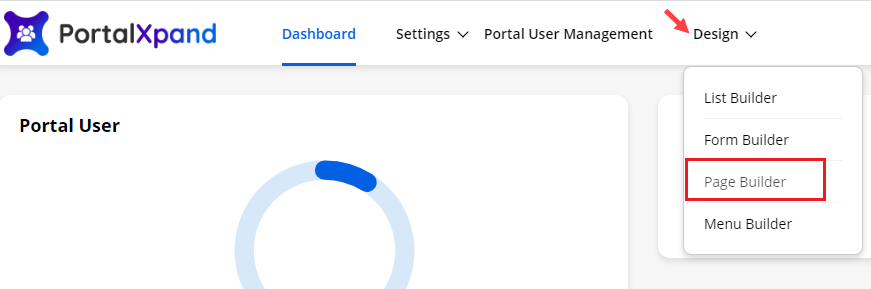
- By clicking on “Page Builder”, you will navigate to the list of the different pages.
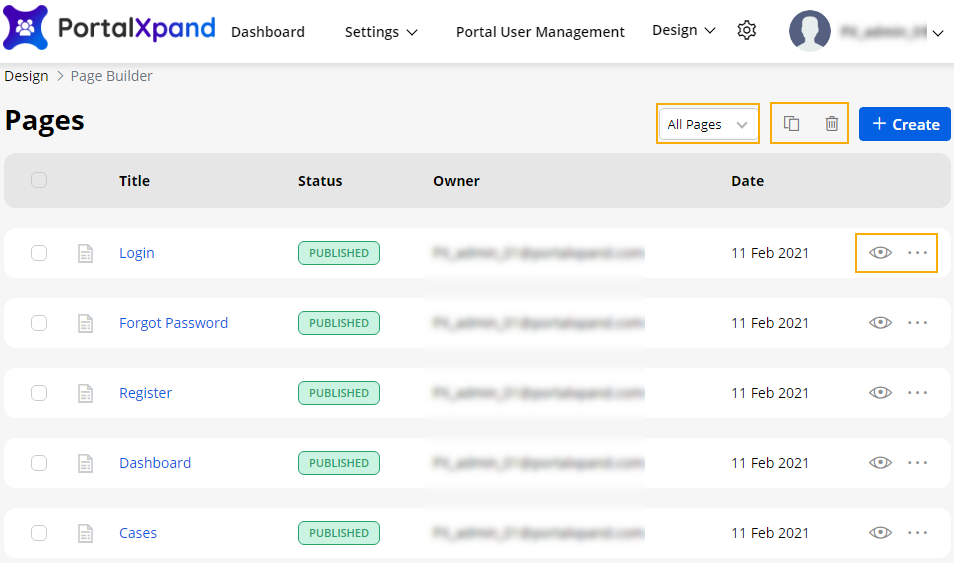
- From the list of the “Page Builder”, you can perform actions like: Filter the specific Page, duplicate, or delete, preview and edit the Page.
- If any Page is already published, you will get the “Draft” option here. But if the Page is in the “‘Draft mode”, you will get the Publish option.
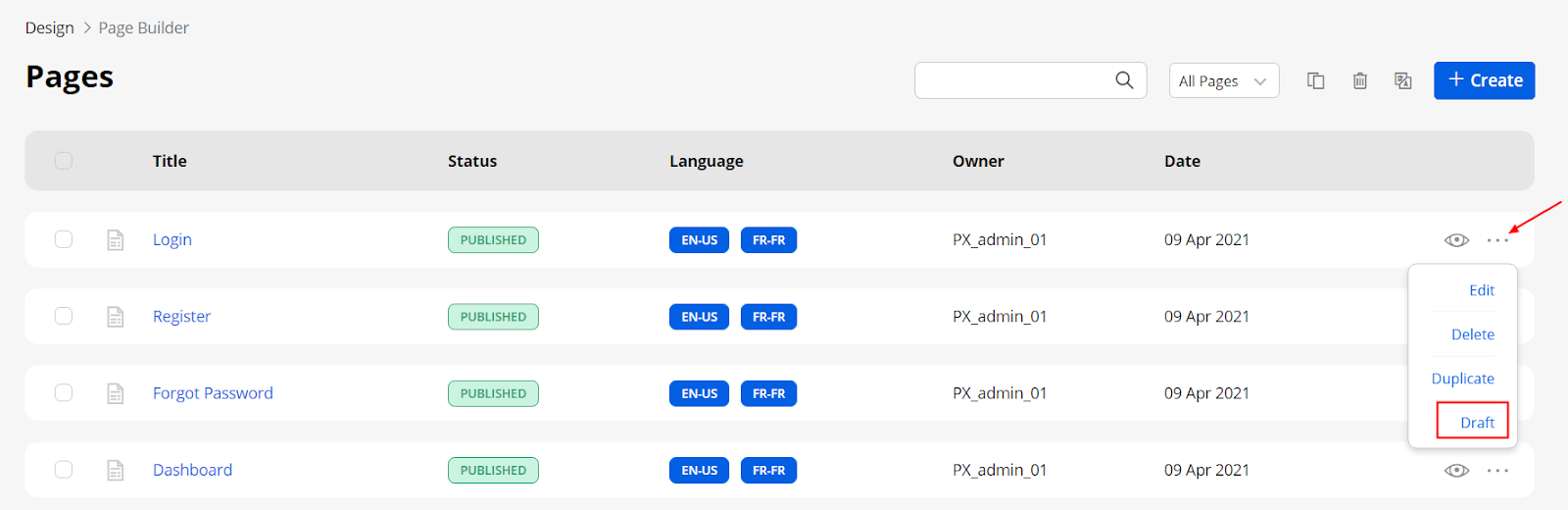
- If you select multiple page records containing draft and published status, then all those forms will be converted to published status.
- If you select all the published page records, it will convert to the draft mode.
Note: You can move into the ‘Draft’ mode only if the page is not published yet.



