Yes, recaptcha can be enabled on various portal pages like Registration, Login, and Forgot Password page. So, after you logged into the backend you have to enable the reCaptcha option in the login block or forgot password block or signup block.
CRMJetty Portal
Go to Settings ➤ Portal Settings ➤ General Settings, you will land on the “General Settings” page.
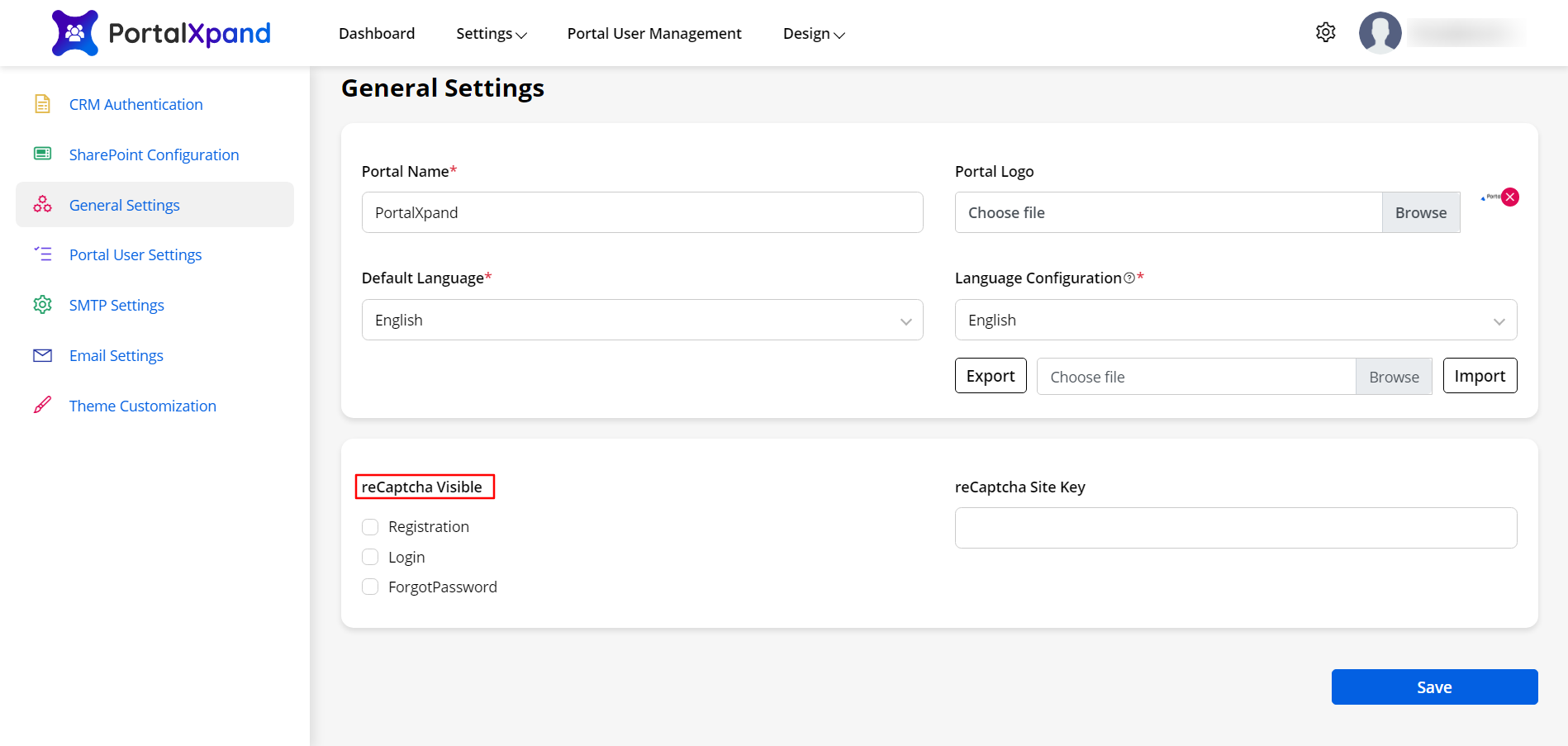
reCaptcha Visible
Registration: Tick Mark to enable the reCaptcha for the Registration page.
Login: Tick Mark to enable the reCaptcha for the Login page.
Forgot Password: Tick Mark to enable the reCaptcha for the Forgot Password page.
reCaptcha Site Key: Enter the reCaptcha key for authentication.
After configuring the details click on the “Save” button to save the configurations in your portal.



