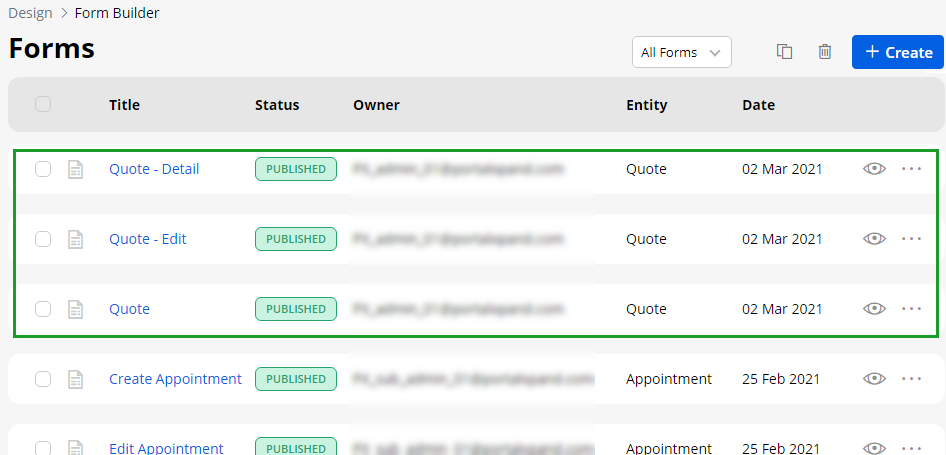Yes, CRMJetty Portal allows you to edit the field labels as per your requirement from the “Field Configuration” settings of the Form/List Builder. Here are some tips to use Advanced Configuration of the Fields.
- You can also edit and configure any Fields that are added by drag & drop (Create New) or from the existing list of the CRM (Using Existing).
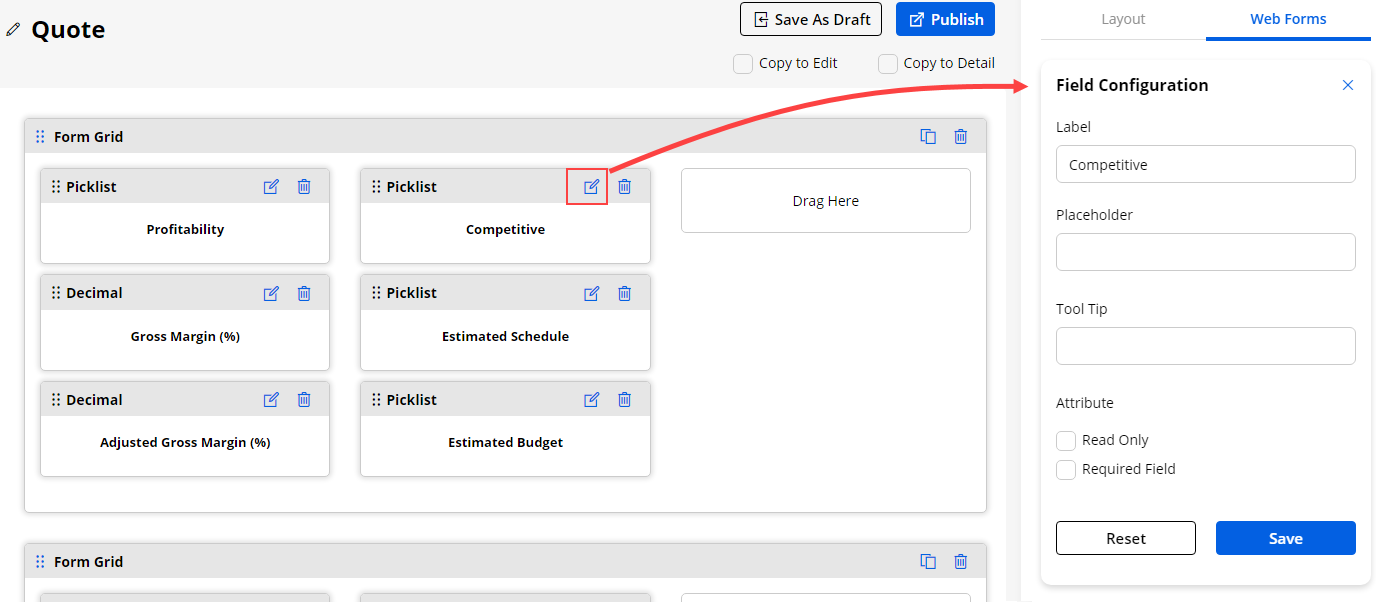
- You can configure the following details for the Fields:
- Label: Insert the relevant text caption.
- Placeholder: Insert the caption into the input text field.
- Tooltip: Insert the short details as the mouse hover effect.
- Once you have added the fields and designed the layouts, you can Publish the Form or keep it as a Draft.
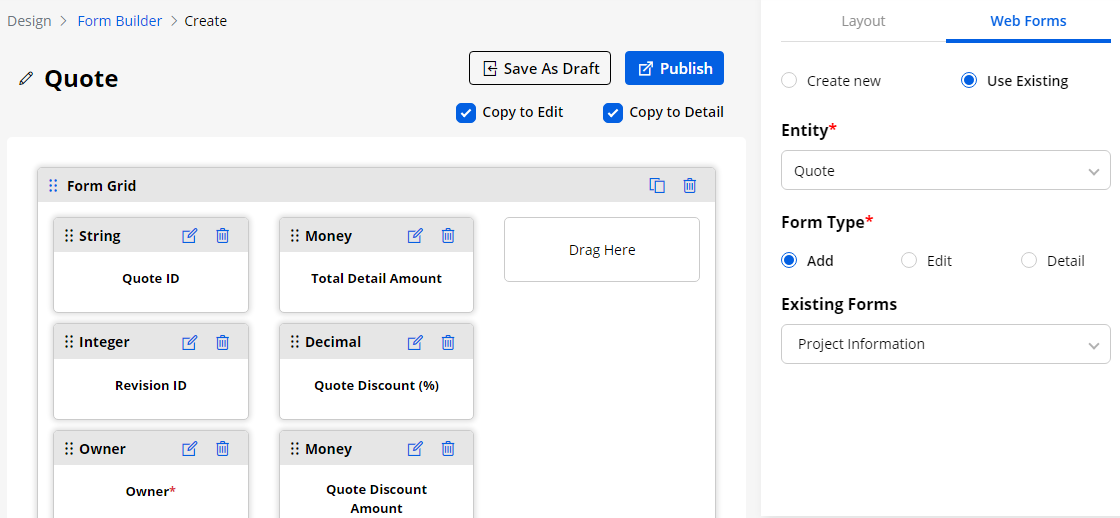
- If you have selected the Copy to Edit and Copy to Detail, the pages will automatically be created for the selected copy options.