The super admins can easily add the admin users to the portal. Follow the below steps to add the other admin users.
Go to Settings ➤ User Management ➤ Users, you will land on the “Users” page.
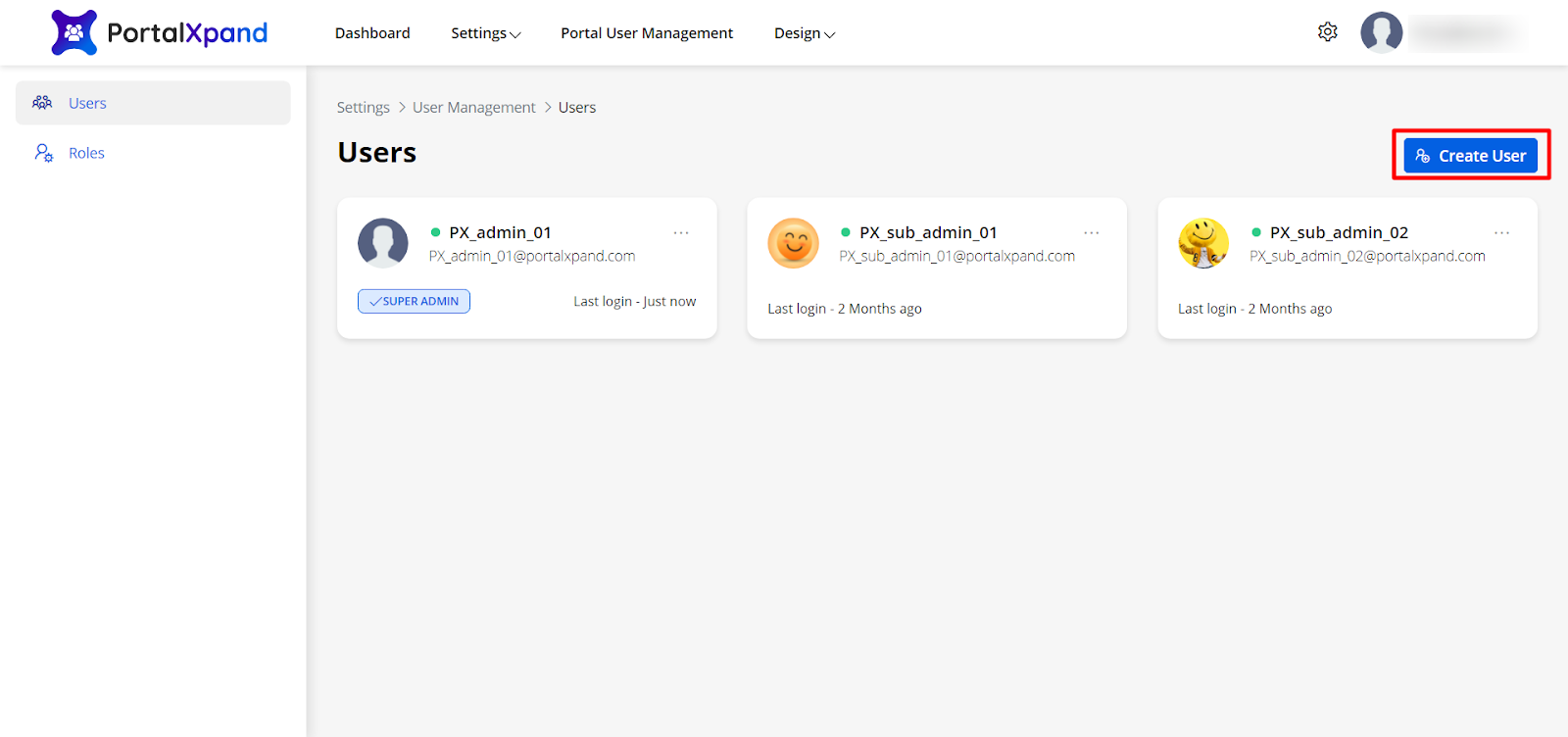
If you are Super-Admin and you want to add other Admins, you just need to click on the “Create User” button and add the other Admins. After you add the other Admin users, you will need to add their details and define their specific roles.
Name: Enter the name of the Admin.
Email: Enter the email address of the admin.
Phone Number: Enter the phone number of the admin.
Status: Set the status “Active” to enable the admin.
Photo: Browse and upload the image for the admin.
Roles: Assign the role to the admin user.
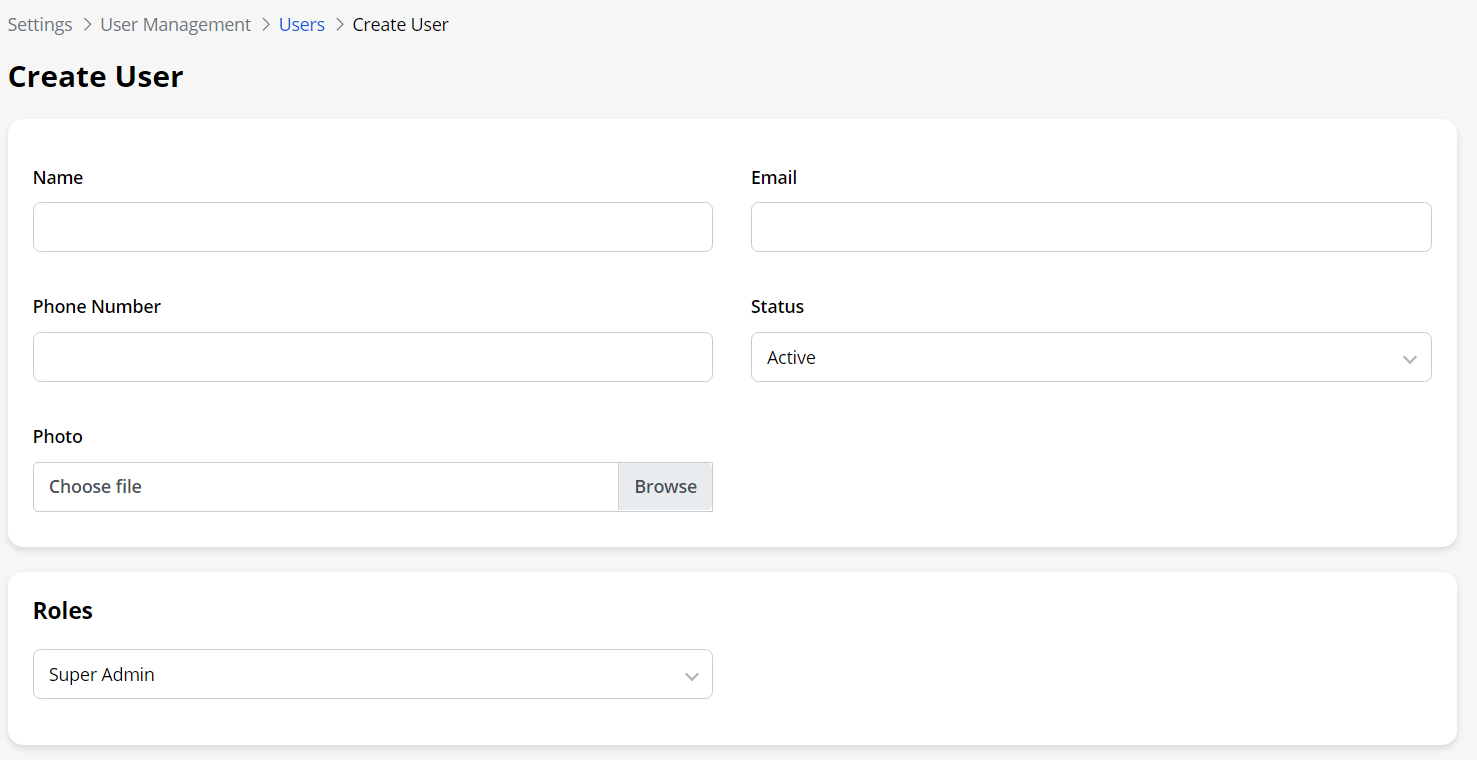
- Once a user is created, an email will be sent to that user to configure their password and access the portal as per their given rights.
Note: If the super admin user has given the rights to the other admin users to add more users for the specific roles, only then other admin users will be able to add the new users.
After configuring all the details click the “Save” button to save the configurations.



