There are 3 ways to select a color from the color palette. Here is how you can select.
Login to Backend
Navigate to Settings ➤ Portal Settings ➤ Theme Customization, from here you can customize the theme of your portal.
By clicking on any color, you will get the Color Picker panel.
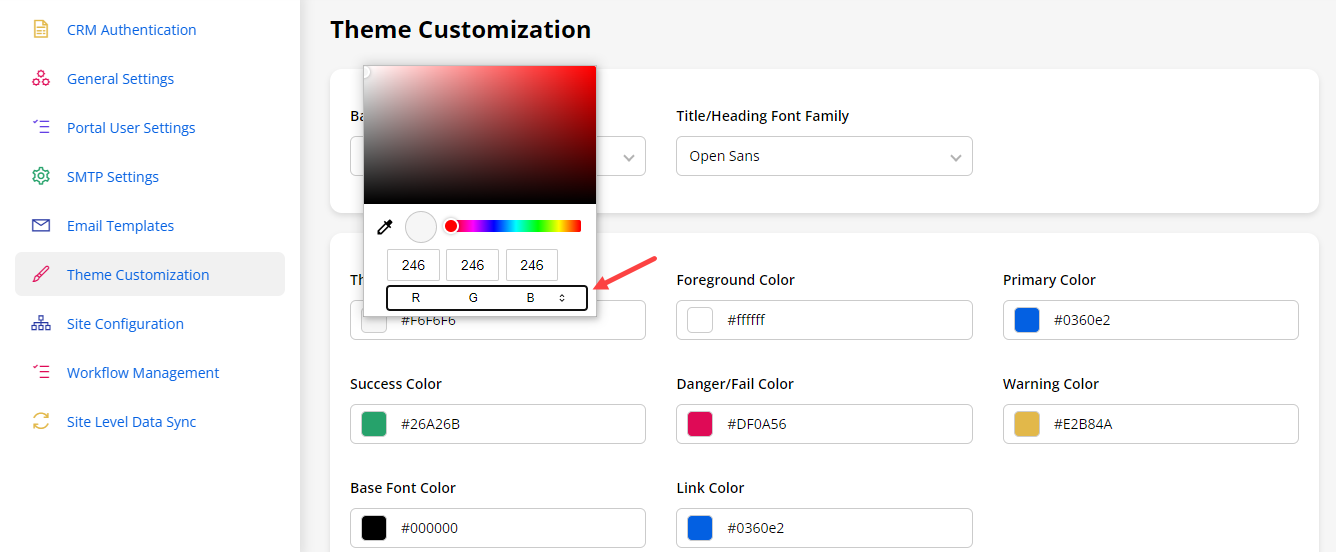
Now, click on the color mode button to select the other mode like HEX and HSL.



