The admins can add the custom CSS code to set the theme as per the requirements. Follow the below steps to add custom CSS.
Log in to WordPress Backend
Navigate to the “General” tab by clicking on the “Customer Portal” tab. Here you will get some of the options for “Salesforce Customer Portal”. Now scroll down to the “Custom CSS” field and insert the code if any.
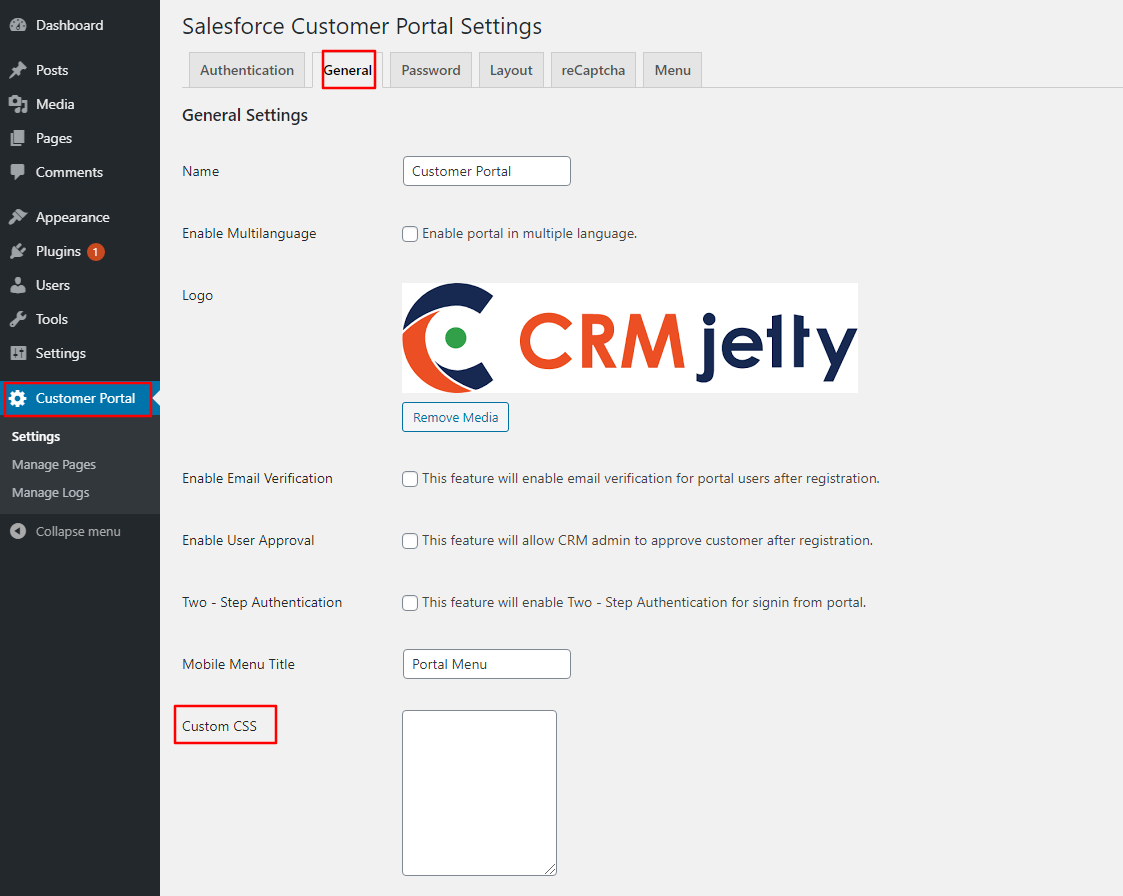
After adding the code, click on the “Save” button to save the configurations.



