To Add/Manage Custom objects, log in to your Salesforce Portal account. Navigate to Admin Settings. Now open the Object Configuration tab. There you can see an option to Enable/Disable Custom Objects (Dataset).
For Salesforce Classic:
- The customer portal provides features to enable/disable the Salesforce Objects from the ‘Object Configuration’.
- To enable any object, select it under the ‘Disabled Objects’ and click on the Add button to enable it in the customer portal and to disable any object, select the enabled object and click on the Remove button.
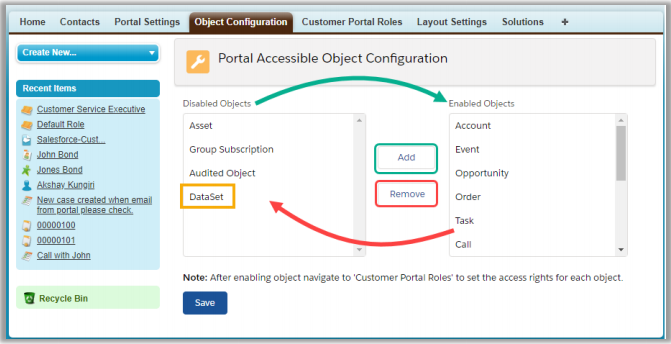
- You will also get the Custom objects to enable for the customer portal. (i.e. DataSet)
For Salesforce Lightning:
- The customer portal provides features to enable/disable the Salesforce Objects from the ‘Object Configuration’.
- To enable any object, select it under the ‘Disabled Objects’ and click on the Add button to enable it in the customer portal and to disable any object, select the enabled object and click on the Remove button.
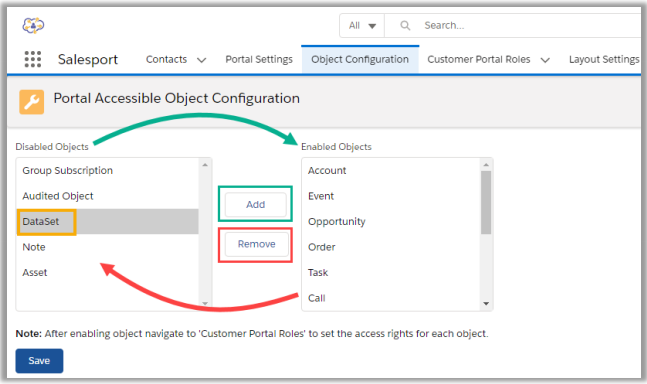
- You will also get the Custom objects to enable for the customer portal. (i.e. DataSet)



