1. Sign in to the Power Platform admin center at https://admin.powerplatform.microsoft.com as an admin (Service admin, Global admin, or Delegated admin).
2. From the left-side menu, select Environments, and then select a production environment.
3. Select Edit
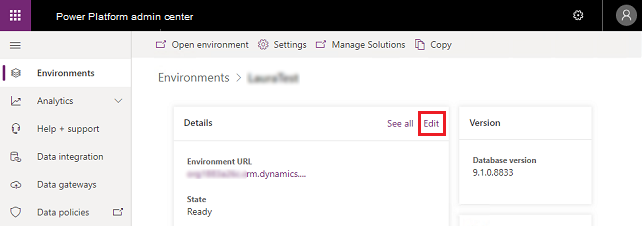
4. Under Type, choose the sandbox environment type.
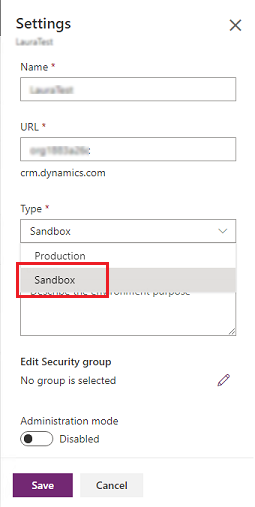
5.Select Save.



