Our CRMJetty portals support Two-Step Authentication on portal login. Two-Step Authentication will allow the user to access the interface only after adding valid OTP (received in email).
To enable the Two-Step Authentication option just navigate to the General Setting tab in the customer portal, and enable the Two-Step Authentication option.
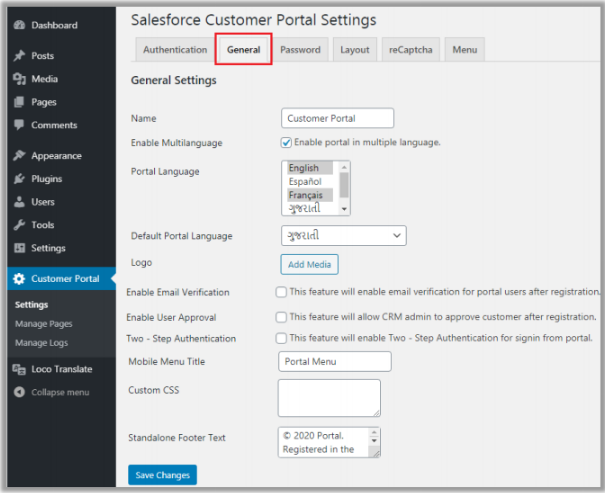
After enabling the Two Step Authentication, click on the Save Changes button to save the changes.



