Viewing the order history is quite simple. As you go to www.crmjetty.com and log into your CRMJetty account, you can see the Account Dashboard on the home page. On the left, you can see the “My Account” section. In that section various options are available. As you click on the “My Orders” option, a tab will appear showing all your orders. It will include your recently placed orders and your order history altogether.
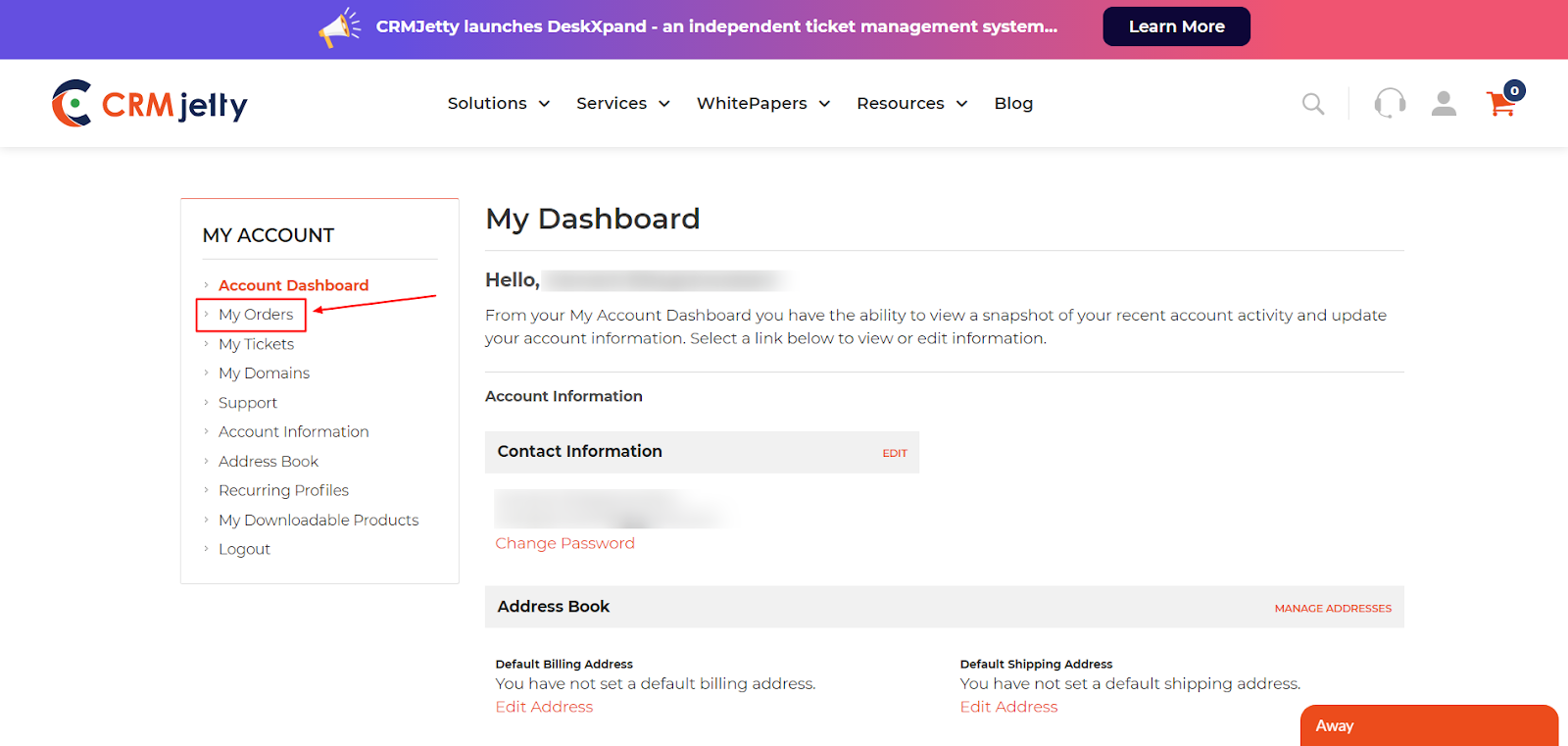
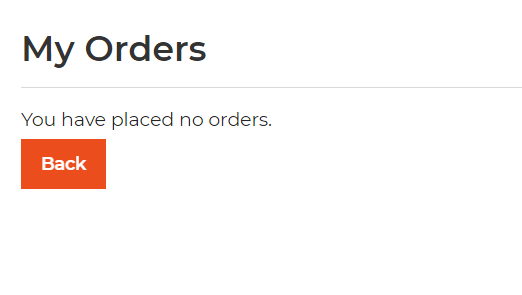
From this account, no orders have been placed, so you can see the message “You have placed no orders”. But If you have ordered anything you can see the order details on the “My Orders” page.



