Yes, you can duplicate any existing record. For that, you would have to select the particular record and click on the duplicate option available on the List Builder Page. Follow the below instructions. Here are some features of the List Builder and the steps to duplicate any listed record;
Go to Design ➤ List Builder, you will navigate to the “List” page.
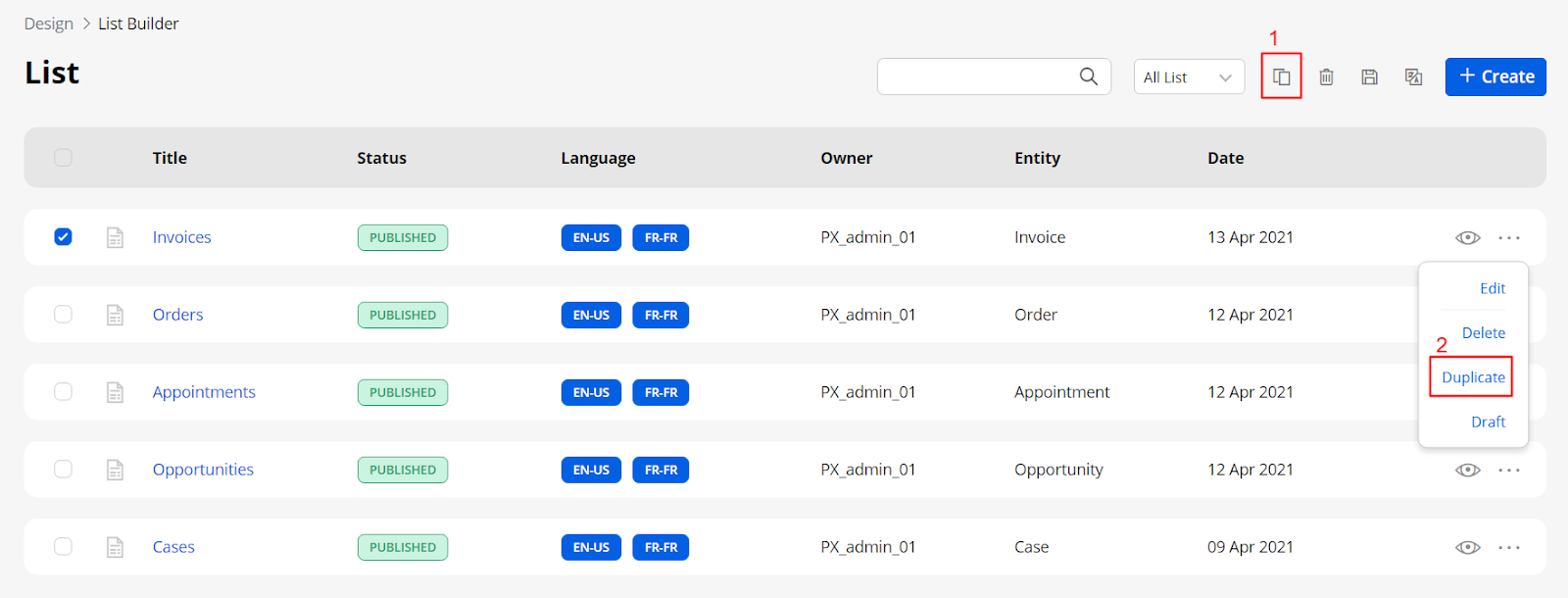
- By selecting the existing list record, you can “Duplicate” the selected List record or ‘delete’ it.
- By clicking on the options icon, you will get some options to edit the list record, Delete, Duplicate, and move to Draft.



