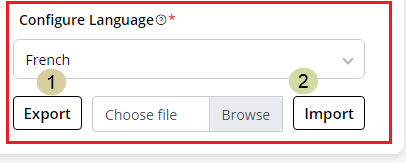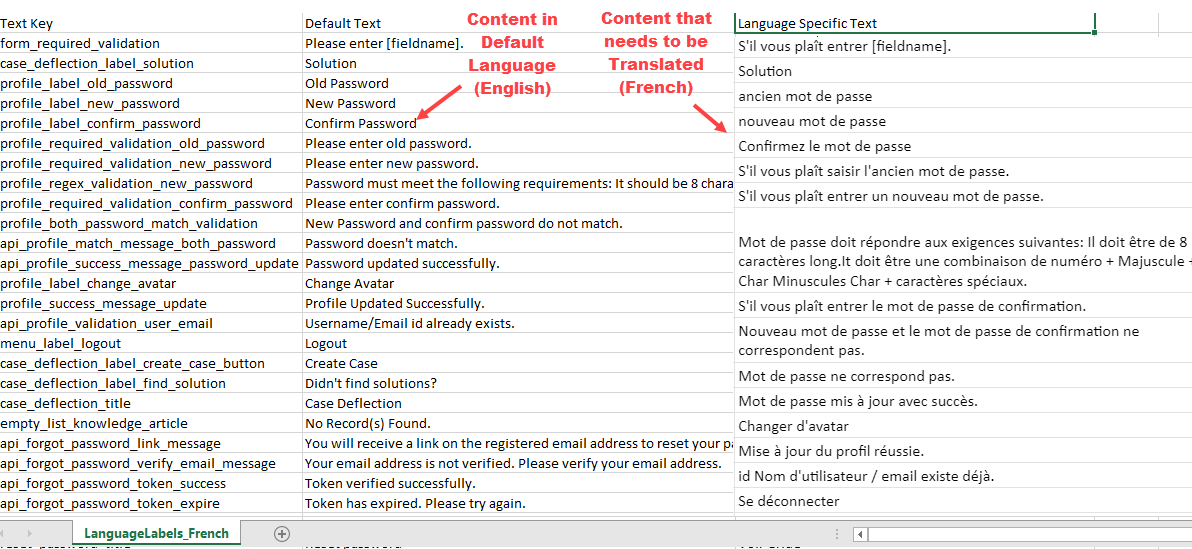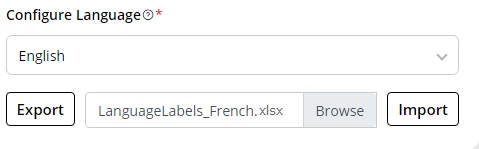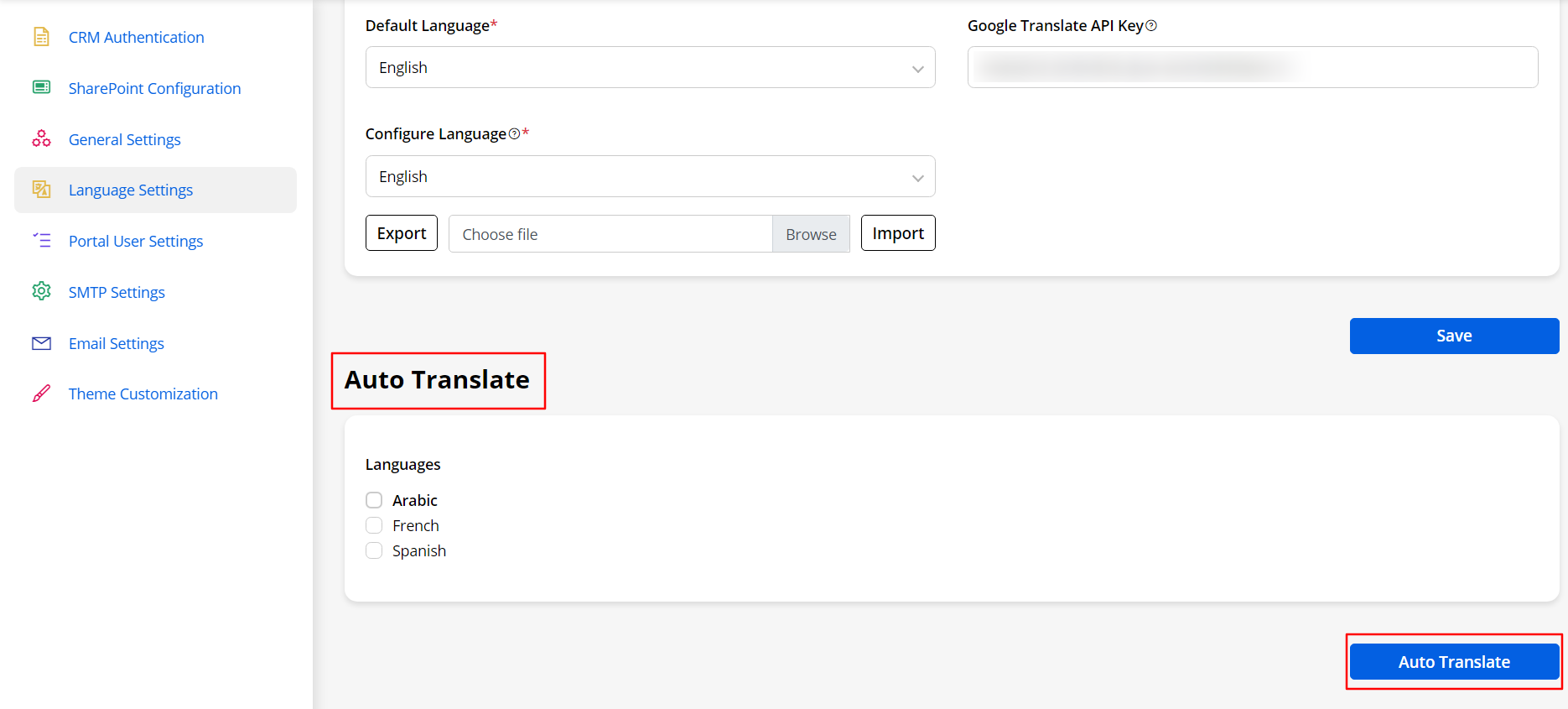Auto translate feature lets you translate the portal labels. For Auto translation, you need a Google Translate API key. Here is how you can configure the key in your portal and move forward with the translation process.
Login to Backend
Navigate to Settings ➤ Portal Settings ➤ Language Settings, you will land on the “Language Settings” page.
Auto Translate: Auto translate will be only available if there is more than one language enabled from CRM else the “Auto Translate” option will not appear here.
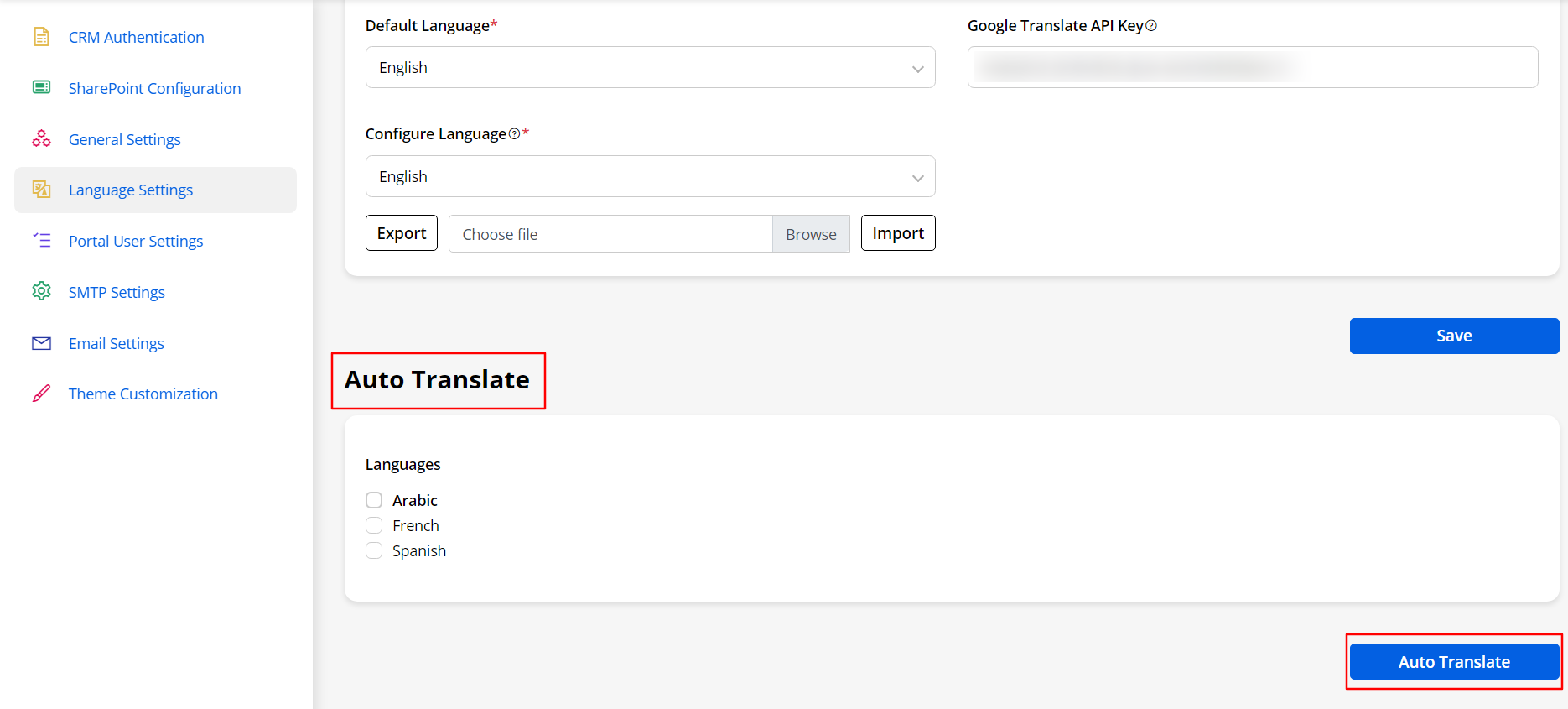
Once you have inserted the Translate API key, you will be able to Auto Translate the Portal labels by selecting the languages. Once you click on the Auto Translate button, all the previous manual translations will be overwritten. The language that is auto-translated will appear in the bold font style.