Both Standard and Custom entities can be enabled from Entity Configuration. Here is the procedure for Entity Configuration in the Portal.
Portal User Management
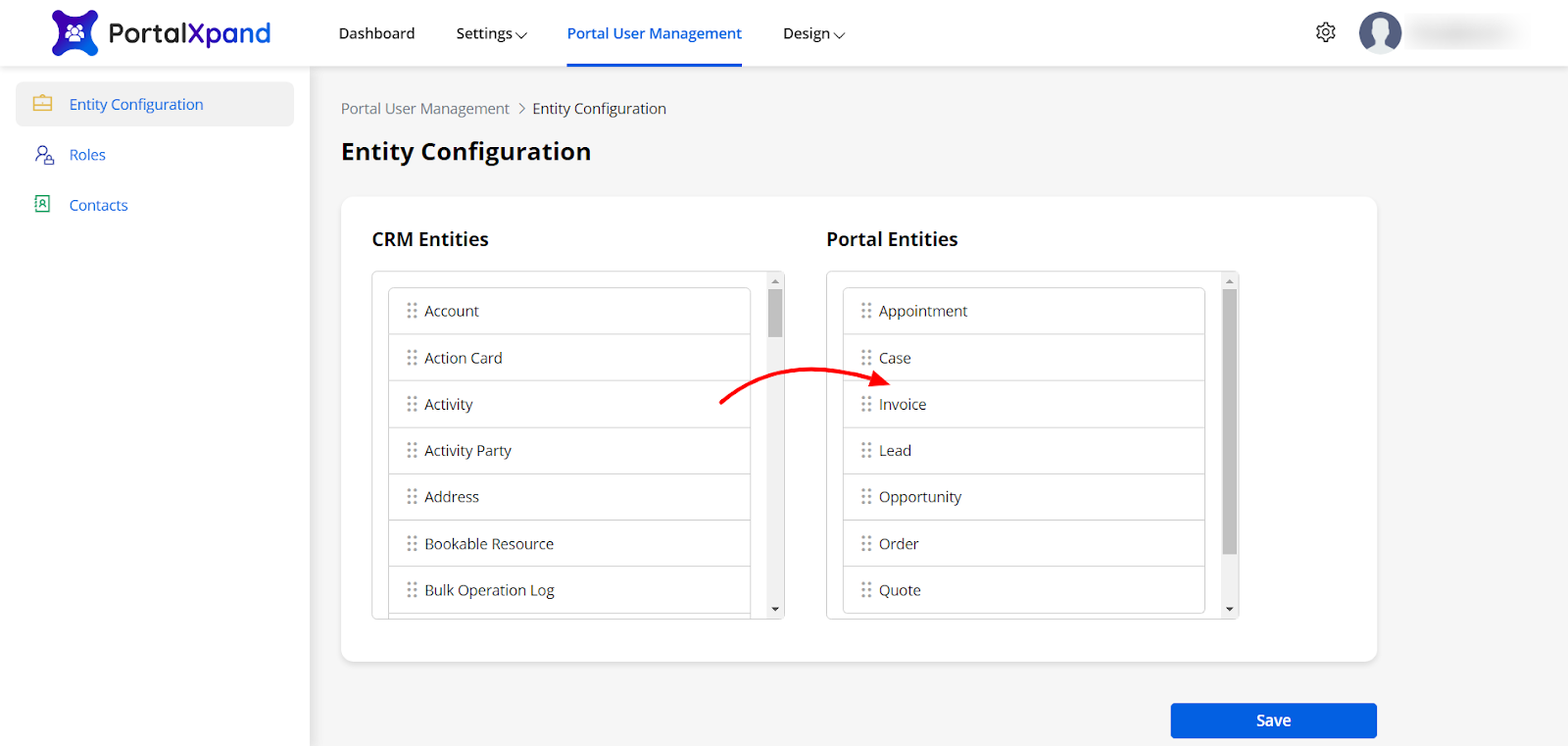
- Once you successfully authenticate the CRM, you can enable the CRM entities from the Entity Configuration.
- You will get the list of the CRM Entities that are related to contact and account from where you can drag and drop any entity to enable the entity for the Portal.
- After selecting the entities click on the “Save” button to enable the entities for the Portal.



