With the parent-child interlink, you can combine two entity fields into one form.
You can manage the parent-child interlink for any form by navigating to Design ➤ Form Builder. Now open the form in Edit mode or Create the new one.
You will get the Enable Parent-Child Link under the Advanced Configuration section. Once the Parent-Child Link is enabled, you need to select the “Entity” and Relationship Type from the drop-down option. You will get the Field selection as per the Relationship Type. You can drag & drop required fields to the Form builder.
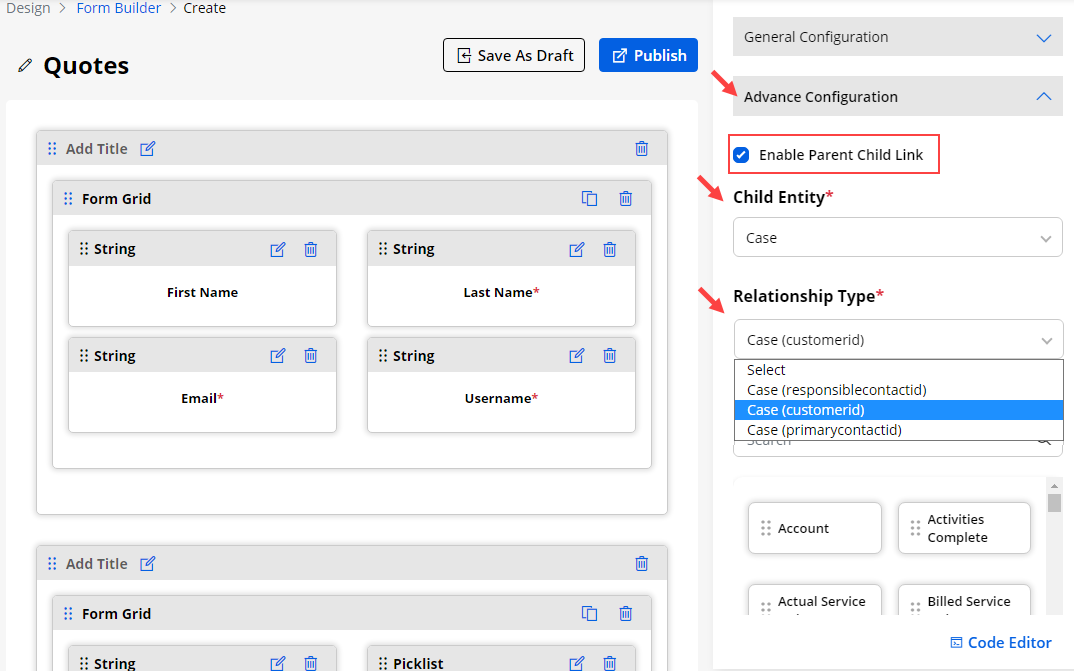
After the parent-child configurations, click on the publish button to publish the page.



